![]() Tool(s): Span Reinforcement, Support Reinforcement and Edge Reinforcement (area reinforcement) + Modify Placement Parameters
Tool(s): Span Reinforcement, Support Reinforcement and Edge Reinforcement (area reinforcement) + Modify Placement Parameters
You can change the parameter settings for the placement as you need.
Some of the parameters are mutually dependent i.e., changing one setting may cause another to update accordingly.
The following parameters are available:

Use this to enter the length of the bars to be placed. Three options are provided:
Note: With span, support and edge reinforcement, Allplan proposes the maximum bar length you have specified using the ![]() Options, Reinforcement page, Bar reinforcement area. This length can be larger than the actual placement length. If, on the other hand, the placement length is larger than the bar length entered, the bars are joined with the longitudinal lap entered.
Options, Reinforcement page, Bar reinforcement area. This length can be larger than the actual placement length. If, on the other hand, the placement length is larger than the bar length entered, the bars are joined with the longitudinal lap entered.

Use this to enter the rotation angle of the placement relative to the system angle.
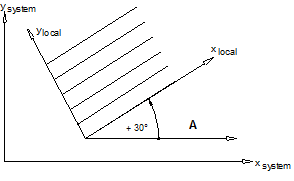
A Horizontal
You can:

Use this to enter the reinforcement percentage for the entire placement as bar cross-sectional area per meter or when you have set the placing mode to ![]() Bar-Based as the overall bar cross-sectional area of all bars.
Bar-Based as the overall bar cross-sectional area of all bars.
Note: This parameter is not available in the ![]() Basic Carpet Reinforcement,
Basic Carpet Reinforcement, ![]() Span Reinforcement and
Span Reinforcement and ![]() Mounting Strips tools in the BAMTEC module.
Mounting Strips tools in the BAMTEC module.

Use this to define the overlap length in the bars’ longitudinal direction.
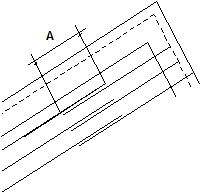
A Overlap length
The following options are provided:
Note: This parameter is not available in the ![]() Basic Carpet Reinforcement,
Basic Carpet Reinforcement, ![]() Span Reinforcement and
Span Reinforcement and ![]() Mounting Strips tools in the BAMTEC module.
Mounting Strips tools in the BAMTEC module.
![]() /
/ ![]() /
/ ![]() /
/ ![]() /
/ ![]() Offset to Edge
Offset to Edge

Use this to define the distance between the outer bars in the placement and the edge of the placing polygon. The following options are provided:
Shape (bending shape)

Use this to define the bar shape. Select a shape in the list presented. The position of the bends is dependent on the concrete cover defined beforehand. If you enter the concrete cover at the top, create a bar in the top layer. The bends presented point downwards. If you entered the concrete cover at the bottom, the bends point upwards.
![]() Shape for each side of polygon
Shape for each side of polygon
![]() /
/ ![]() or
or ![]() /
/ ![]() Switch start point of placement
Switch start point of placement

You can use this to swap the start and end of a bar placement.
Click ![]() /
/ ![]() or
or ![]() /
/ ![]() to switch the start point. Depending on the selected placing angle, you can choose between
to switch the start point. Depending on the selected placing angle, you can choose between
Number of layers (layer factor)

Use this to enter the number of the congruent bar layers placed one upon the other.
Note: This function is not available in the ![]() Additional Carpet Reinforcement tool in the BAMTEC module.
Additional Carpet Reinforcement tool in the BAMTEC module.
+ / - (add/ignore number)

This button is only available when Reinforce with 3D model is not active.
Use this to define whether the number of bars generated by the placement are to be added or ignored.

Use this to enter the following placing parameters in the dialog box:
In the Mark number area:
In the Spacing area:
In the Start length area:
PP / m (place in polygon / per meter)

Use this to define how the program manages the bars internally.
Note: This function is not available in the ![]() Additional Carpet Reinforcement tool in the BAMTEC module.
Additional Carpet Reinforcement tool in the BAMTEC module.
![]() /
/ ![]() /
/ ![]() Benching
Benching

Use this to define the benching mode within the placing polygon. The following options are provided:
![]() /
/ ![]() /
/ ![]() /
/ ![]() Bar display mode
Bar display mode

Use this to define how the bars are displayed. The following options are available:
Note: This function is not available in the ![]() Additional Carpet Reinforcement tool in the BAMTEC module.
Additional Carpet Reinforcement tool in the BAMTEC module.
| (C) Allplan GmbH | Privacy policy |
