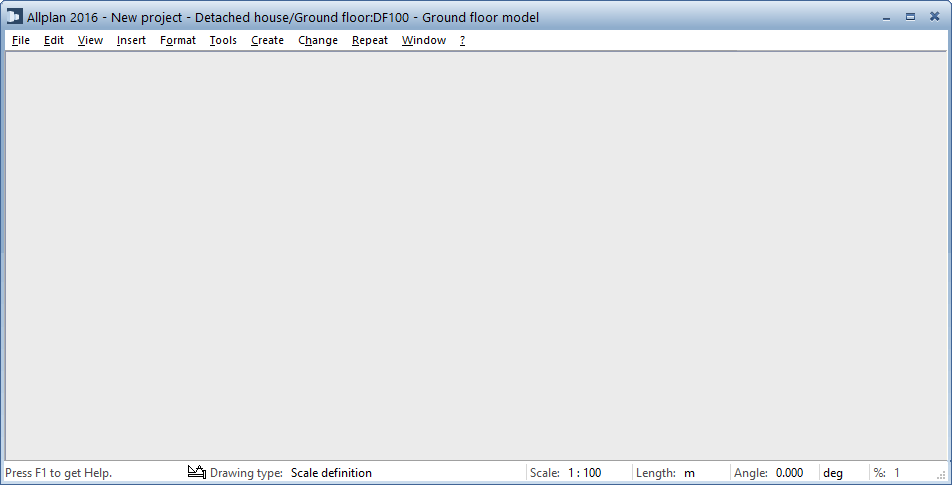Working area
 User interface
User interface
The working area is the part of the Allplan application window where you can place the Allplan controls docked to the application window.
This illustration shows the Allplan application window after you have floated all controls. All that is left is the empty working area (gray area):
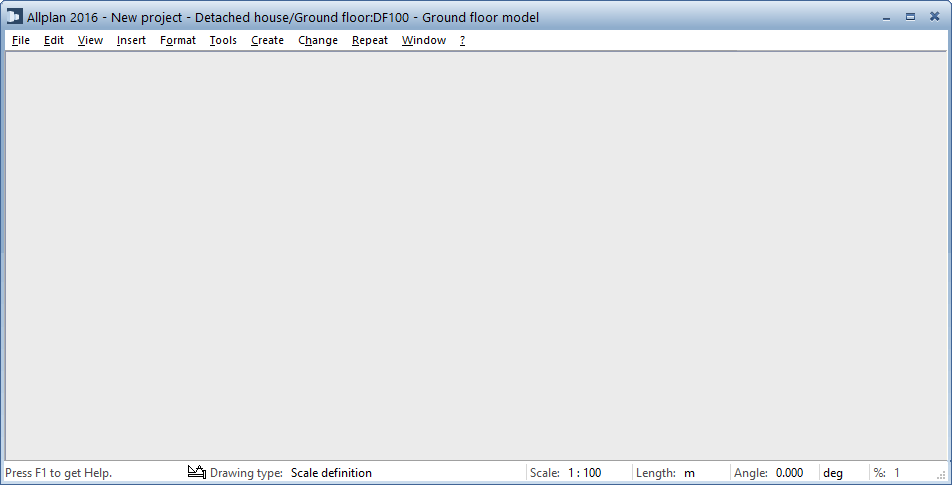
You have the following options to arrange the Allplan controls in the working area:
- You can dock the Toolbars to any edge of the working area.
- You can also dock the Palettes to any edge of the working area. There, you can lock them into position or configure the program to show and hide them automatically.
- You can place the Viewports in the remaining, empty space of the working area. In addition, you can move, arrange and resize them as you like (provided you have not maximized a viewport).
- You can dock the Dialog line to the top or bottom of the working area.
- The Status bar is always at the bottom of the working area. It is the bottom line in the Allplan application window. You can show or hide the status bar, but you cannot float it.