![]() Tool(s): Open (File menu)
Tool(s): Open (File menu)
The Space Allocation Wizard can only read xls files that are structured as follows:
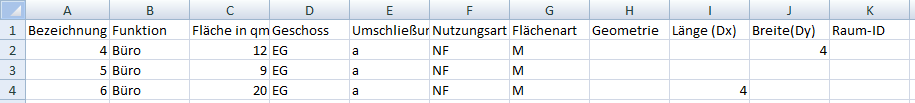
Rooms:
Note: When the data is not entered correctly, e.g.
Area = 16
Dx =6
Dy=7
Dy will not be taken into account.
Txt files must be formatted in the same way; cells must be separated by tabs. As the length of the individual entries differs, txt files are not very clear:
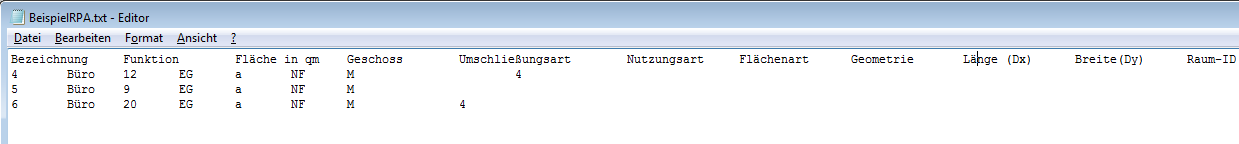
The xls and txt files shown above are displayed in the Space Allocation Wizard as follows:
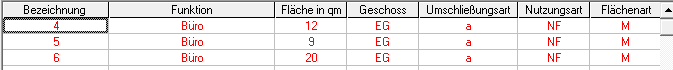
Rooms read from drawing files and saved as a xls or txt file
Rooms or space allocation plans which are read from a drawing file using Read rooms from drawing file and saved as a xls or txt file using Save / Save as can be modified using EXCEL or an editor and imported again.
If the correct drawing file is current, existing rooms are modified. A new column, which includes an unique ID for each room, is added to the end of the xls or txt file. This ID should not be changed. Otherwise, new rooms with the same coordinates are created and the rooms thus exist twice in the drawing file.
An xls file containing rooms read from a drawing file is displayed in MS Excel as follows:
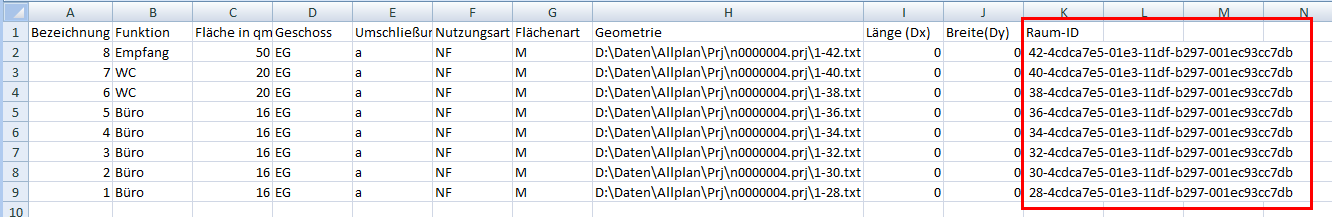
| (C) Allplan GmbH | Privacy policy |