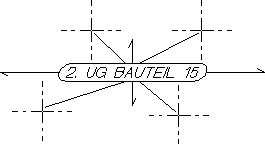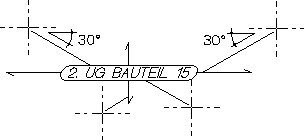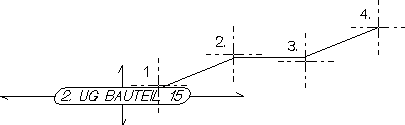Leader

To add a leader after a mark has already been placed
- Define the shape and direction of the leader on the Leader Context toolbar:
- Click Straight to draw a straight leader from the point clicked to the center of the mark text.
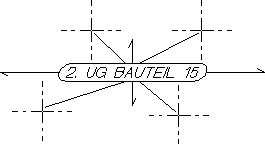
or - click Folded to draw a folded leader at a specific angle. The leader is drawn from the reference point at the specified angle and then connected vertically or horizontally with the center of the mark text.
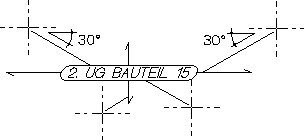
or - activate Custom to draw a freeform leader.
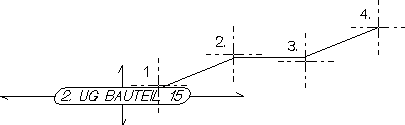
- Click the reference or polyline points.