![]() Configuration(s): Half floor: calculation + BubbleDeck: calculation + Cobiax slab: calculation
Configuration(s): Half floor: calculation + BubbleDeck: calculation + Cobiax slab: calculation
![]() 'Lattice girders 1' tab
'Lattice girders 1' tab
Rounding:
Rounding of girder lengths:
Do not round: no rounding of girder lengths.
Round exactly: 1-4 = rounded down, 5-9 = rounded up
Round up: girder lengths are rounded up to the value given in "Rounding value".
Round down: girder lengths are rounded down to the value given in "Rounding value".
![]() Please note the shortening of the girders when you include standard girders in
Please note the shortening of the girders when you include standard girders in ![]() analyses of shear force. All lattice girders are taken into account.
analyses of shear force. All lattice girders are taken into account.
Rounding value:
[m] The girder lengths are rounded to this value.
Minimum length:
[m] Shorter lengths are omitted.
Shorten girders when overlap <=0:
This option only has an effect on lattice girders of basic reinforcement if the boundary conditions result in negative overlap values and if the rounding parameters produce a length that is shorter than the calculated length (without rounding).
If these two requirements are met, you can use the following options to specify how the lattice girders are to be shortened:
Shorten on one side: the lattice girders that are shortened due to the rounding parameters are always placed from the first edge offset in span direction. As a result, the lattice girders are always shortened on the same side.
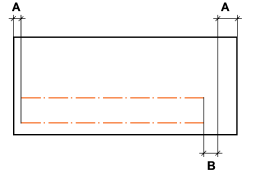
A Edge offset
B One-sided shortening due to rounding parameters
Note: This placement algorithm is also used when calculations do not yield positive overlap values and the lattice girders are lengthened; in other words, the first edge offset in span direction is retained.
If there is only one positive overlap, the length of this side changes. If both values are positive, the program changes the lengths of both sides while taking the existing edge offsets into account.
The exception is the lattice girders that are divided by recesses and that are lengthened due to the rounding parameters. In this case, the overlap defined for the recesses is retained as a fixed value. If a part of a lattice girder is between two recesses, it is not lengthened.
Shorten alternately: the lattice girders that are shortened due to the rounding parameters are placed alternately, starting from the relevant edge offsets. As a result, the lattice girders are shortened alternately on opposite sides.
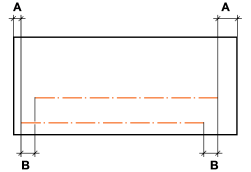
A Edge offset
B Alternating shortening due to rounding parameters
For more information see the section Shortening algorithm in detail.
Shorten on both sides: the lattice girders that are shortened due to the rounding parameters are placed so that they are centered between the edge offsets. As a result, the lattice girders are shortened on both sides.
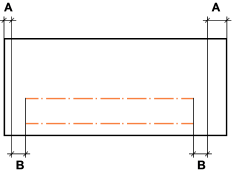
A Edge offset
B Two-sided shortening due to rounding parameters
Cut with recesses:
[m] Minimum length / Minimum width
If a recess is smaller than the value entered, then the lattice girders are not cut with the panel.
![]() 'Lattice girders 2' tab
'Lattice girders 2' tab
Overlap for bar overlap < 0:
Use bar overlap, Use SetValue
For panel edges that have a negative bar overlap, the girder overlaps used can be the bar overlaps or fixed values.
Overlap for bar overlap = 0:
Use bar overlap, Use SetValue
For panel edges that have a 0 bar overlap, the girder overlaps used can be the bar overlaps or fixed values.
Overlap for bar overlap > 0:
Use bar overlap, Use SetValue
For panel edges that have a positive bar overlap, the girder overlaps used can be the bar overlaps or fixed values.
Overlap at recesses:
You can enter a fixed value for the girder overlap at the recess edges. This value is only used if neither a smart fixture symbol nor manual entry produces a useful shortening value.
| (C) Allplan GmbH | Privacy policy |