![]() Module(s): 3D Modeling
Module(s): 3D Modeling
Using ![]() Chamfer Edge, you chamfer some or all edges of a 3D solid by defining an offset.
Chamfer Edge, you chamfer some or all edges of a 3D solid by defining an offset.
To chamfer the edges of a solid
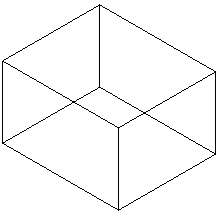
Allplan displays the solid in construction line color.
Note: Allplan always selects curves and their tangential extension lines together.
Allplan displays a preview of the resulting solid.
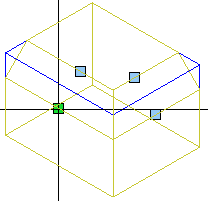
Allplan saves the solid.
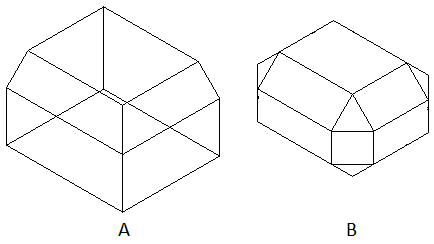
A Two edges
B All edges (hidden line image)
| (C) Allplan GmbH | Privacy policy |