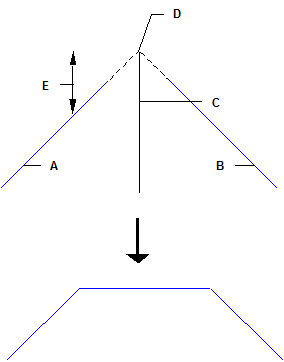Chamfer by specifying center line and depth
 Module(s): Draft + Advanced Draft + 3D Modeling
Module(s): Draft + Advanced Draft + 3D Modeling
To chamfer the angle between elements by specifying the center line and depth of the chamfer
- Click
 Chamfer (How).
Chamfer (How). - Click the elements.
- Click General in the input options.
- Click Center line in the Input options.
- Specify the direction of the centerline by clicking or enter the angle in the dialog line. The value proposed by the system is the angle bisector of the two elements.
- Now click a point through which the chamfer is to pass or enter a value for the depth of the chamfer in the dialog line and select one of the two construction points presented by the system.
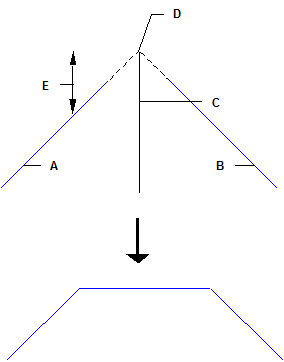
A Element 1
B Element 2
C Center line
D Point of intersection
E Chamfer depth
![]() Module(s): Draft + Advanced Draft + 3D Modeling
Module(s): Draft + Advanced Draft + 3D Modeling