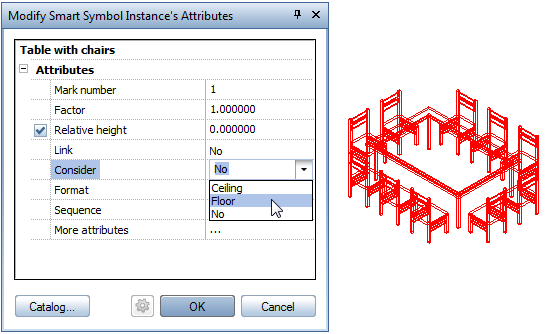Defining the height setup for SmartParts
In Allplan, you can define the height setup for objects such as furniture so that the height of the floor structure is taken into account when it comes to creating specific representations. In particular imported SmartParts do not include any height settings. However, you can quickly and easily define the height setup later.
To define the height setup for a SmartPart later
- You have already placed the SmartPart in the drawing file.
- Click the SmartPart which is to be given a height setting with the right mouse button, and on the shortcut menu, click
 Modify SmartPart Instance's Attributes.
Modify SmartPart Instance's Attributes. - The Modify Instance's Attributes dialog box opens. Select the Height setup option.
- Select an option for Consider:
- For furniture, for example, choose Floor.
- For lamps, for example, choose Ceiling.
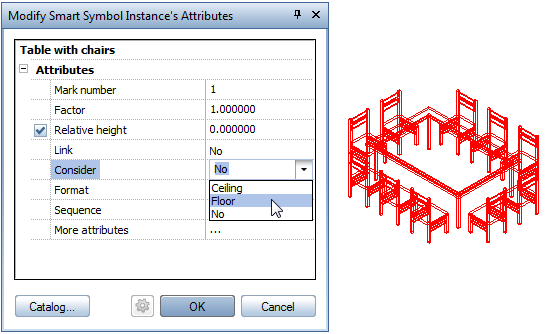
- Click OK to confirm.