![]() Module(s): 3D Modeling
Module(s): 3D Modeling
Using ![]() Rotate, you create solids or surfaces by revolving a profile about an axis.
Rotate, you create solids or surfaces by revolving a profile about an axis.
Tip: Allplan executes the ![]() Rotate tool without deleting either the profile or the path. It is a good idea to draw the basic elements in a separate drawing file. You can then open this drawing file in edit mode and create the surfaces or solids in the current drawing file.
Rotate tool without deleting either the profile or the path. It is a good idea to draw the basic elements in a separate drawing file. You can then open this drawing file in edit mode and create the surfaces or solids in the current drawing file.
To create a solid of revolution
Note: The profile must be planar. It can consist of several discrete elements. Closed profiles can have recesses. If the profile consists of several elements you cannot select with one click, you can use the ![]() Brackets to select them.
Brackets to select them.
Note: You can even use edges of existing elements for the profile.
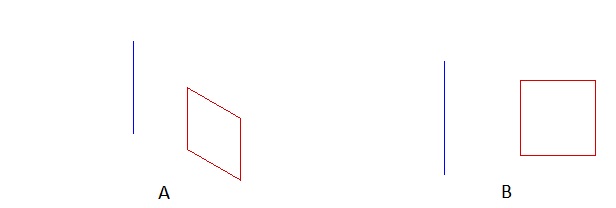
Profile and axis in isometric view (A) and elevation view (B)
Note: The axis of rotation and the profile can be in different planes. The axis should not intersect the profile. However, they may touch in one point.
If Allplan can process the geometry of the profile and the axis, it creates a preview of the solid and opens the input options. Otherwise, it will issue a message.
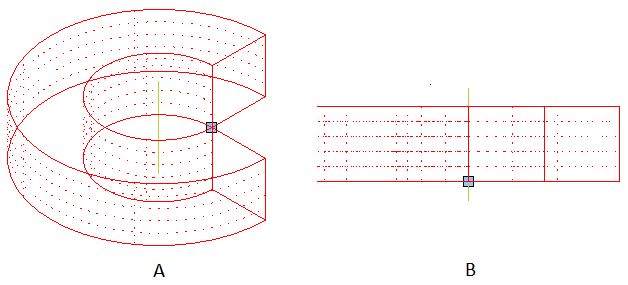
Preview of solid of revolution in isometric view (A) and elevation view (B); angle of rotation: 270°
Allplan creates the solids or 3D surfaces without deleting either the profile or the axis.
Note: Solids and surfaces get the color set on the Format toolbar.
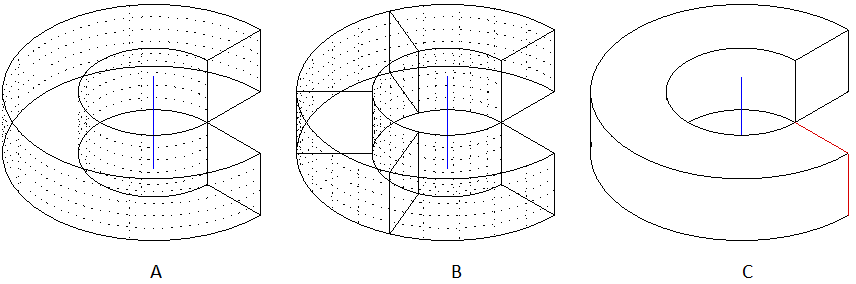
(A) Solid of revolution without interior profiles
(B) Solid of revolution with three interior profiles
(C) Solid of revolution (hidden line image)
| (C) Allplan GmbH | Privacy policy |