The following illustration shows the main elements and terms that go to make up a dimension string in Allplan:
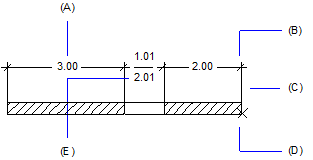
(A) Dimension text
(B) Arrowhead
(C) Extension line
(D) Reference point
(E) Height specification
dimension text
The dimension text presents the distance between two dimension line points. You can define the font, font size and format such as unit, number of leading digits and decimal places in the Dimension Line property sheet.
Arrowhead
Arrowheads represent dimension line points. You can choose from various symbols and define the size.
Note:Dimension text and arrowheads are always entered in mm and as absolute values, and they behave like text when you change the reference scale.
Extension line
An extension line stretches from a dimension line point to the dimensioned component. You can specify the length by entering a fixed value or by defining an auxiliary polygon.
Reference point
Reference points, which are normally not visible, are created on dimensioned points. Changing the position of a reference point causes the relevant dimension line to change.
Height
The height specification can automatically be copied from an existing opening.
| (C) Allplan GmbH | Privacy policy |