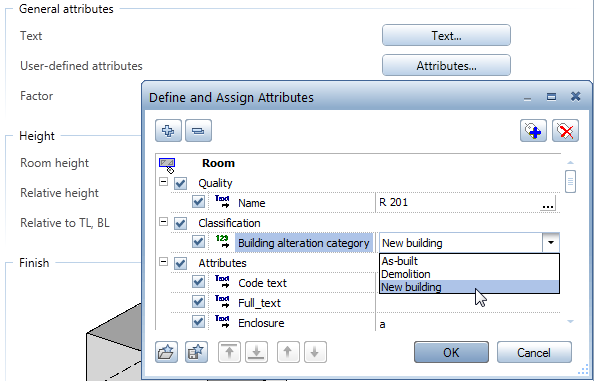Entering new building rooms
New building rooms are entered in the revision plan.
- When you are working with predefined parameter settings, use the Architecture BES without demolition print set (demolition data is hidden automatically) and make sure that the drawing file(s) with the new building objects is/are current or open in edit mode.
- When you are working with the IBD 2009 Building Alteration package, use a display favorite provided for revision plans, e.g. 306 Revision plan color 100.bdfa.
You can use the  Room and
Room and  Auto-Room tools to create rooms. The procedure is the same for as-built rooms.
Auto-Room tools to create rooms. The procedure is the same for as-built rooms.
Note: Check that the demolition elements are hidden and that the Building alteration category attribute is set to New building (select the Room tab and click the Attributes... button).
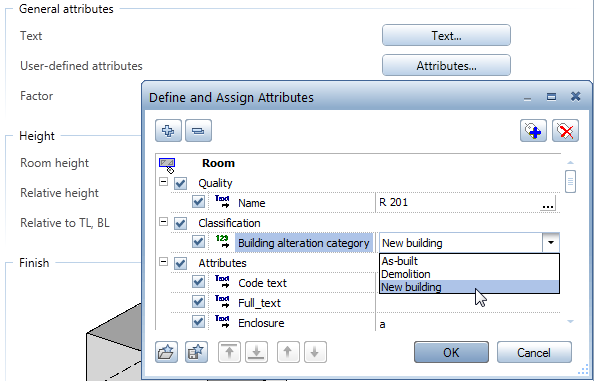
![]() Room and
Room and ![]() Auto-Room tools to create rooms. The procedure is the same for as-built rooms.
Auto-Room tools to create rooms. The procedure is the same for as-built rooms.