![]() Tool(s): Replace Smart Symbol, SmartPart
Tool(s): Replace Smart Symbol, SmartPart
To replace a smart symbol or SmartPart with another smart symbol or SmartPart
This replaces the selected smart symbol or SmartPart only.
Note: Using the With label option in the Input Options, you can specify whether you want to replace labels, too. If you want to replace the label, select this option.
Note: You can only select SmartParts if there are SmartParts in the drawing file or if you saved SmartParts to the Library palette.
Note: Allplan replaces the instances of smart symbols or SmartParts that are in the current drawing file and in drawing files open in edit mode.
Note: The setting you define for Resize smart symbol affects the substitute smart symbol in the ![]() Replace Smart Symbol, SmartPart tool. If the original smart symbol was defined and placed with this option being selected, the substitute smart symbol behaves in the same way even if it was defined with this option being not selected.
Replace Smart Symbol, SmartPart tool. If the original smart symbol was defined and placed with this option being selected, the substitute smart symbol behaves in the same way even if it was defined with this option being not selected.
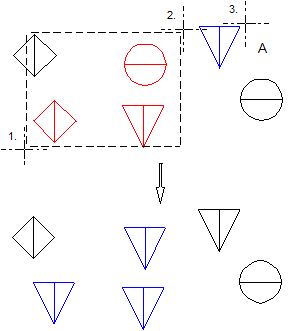
A: Smart symbol or SmartPart 2 or smart symbol or SmartPart from library
| (C) Allplan GmbH | Privacy policy |