![]() Smart window and door symbols, parameters
Smart window and door symbols, parameters
You can also insert a door leaf or casement ![]() in each area of the smart symbol. The catalog includes the most common types.
in each area of the smart symbol. The catalog includes the most common types.
The first two, fixed glazing and folding, are centered in the middle of the area in which they are inserted.
For all the other types, you can specify the direction of swing (inwards or outwards) in the Direction of swing area.
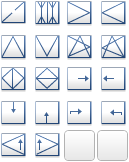
In the case of smart door symbols, you can define door leaves ![]() instead of casements.
instead of casements.
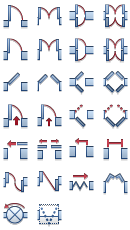
You specify door swing style and the door swing symbol of the smart symbol.
The most recently used door swing style is displayed. To disable the door swing symbol, click ![]() Off.
Off.
Door leaves with double lines
When you enter a value (in mm) other than zero for Offset, Allplan creates two lines at the offset specified for the door leaf. Offset = 0 produces a door leaf consisting of a single line.
Angle
You can specify the opening angle for specific door swing symbols. The default is 90 degrees.
Using ![]() you can enhance your design using symbols from the symbol catalog and apply them as textures on the door leaves. This way, you can achieve realistic effects with a relatively small amount of data. All of the symbol’s lines and polygons are used.
you can enhance your design using symbols from the symbol catalog and apply them as textures on the door leaves. This way, you can achieve realistic effects with a relatively small amount of data. All of the symbol’s lines and polygons are used.
The symbols are resized to the size of the smart symbol and projected onto it. We recommend creating the symbols for standard door sizes.
Note: Doors and French doors consisting of door leaves or casements of different size get two symbols.
Note: You can only insert profile elements of the ![]() Muntin type in door leaves.
Muntin type in door leaves.
Note: Using the Smart symbol foil A option in ![]() Show/Hide, you can show or hide the opening symbols of window casements or door leaves of all smart symbols created with
Show/Hide, you can show or hide the opening symbols of window casements or door leaves of all smart symbols created with ![]() Smart Window and Door Symbols. This option applies to elevation views, isometric views and animation. However, Allplan does not include opening symbols in rendered images.
Smart Window and Door Symbols. This option applies to elevation views, isometric views and animation. However, Allplan does not include opening symbols in rendered images.
| (C) ALLPLAN GmbH | Datenschutzbestimmungen |