![]() Task area Components
Task area Components
You can use this tool to insert flush piers in walls.
To create a flush pier
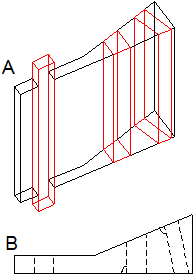
A Parallel projection
B Plan
Note: Flush piers always have the full width of the wall in which they are placed.
Note: In the case of walls with multiple construction layers, the piers traverse all the layers. You can delete the pier from the construction layers in which it is not required.
|
(C) ALLPLAN GmbH |
Privacy policy |