
Example of shortening the placing length
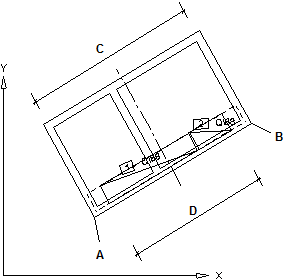
A 1st point of placing line
A 2nd point of placing line
C Placing length
D Reduced placing length
You can modify the placing length in two ways:
The normal placing length is understood as the maximum distance between two corners of the placing area parallel to the local X-axis. The reduction of this length always causes a central adjustment in the initial value:
| (C) Allplan GmbH | Privacy policy |