Creating a cutaway
 Tool(s): Cutaway
Tool(s): Cutaway
To add a cutaway
- Click
 Cutaway (How).
Cutaway (How). - Click the DTM in which you want to create a cutaway.
- Click New in the input options.
- Click a grid point or an element on which the grid points are located, and enter the cutaway using the polyline entry tools.
First:
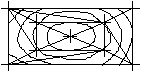
|
Then:
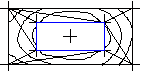
|
Notes:
- A cutaway must have at least four points.
- You can have several cutaways in a single DTM.
- Cutaways must not touch or overlap, and they must lie within the exterior boundary.
- If new grid lines are generated by the cutaway, the new mesh may cause existing contour lines and elevation points to change. In the same way, this might cause them to disappear, in which case you need to create them again manually after deleting the cutaways.
![]() Tool(s): Cutaway
Tool(s): Cutaway