![]() Tool(s): Design parameters (slab) + Reinforcement parameters (wall)
Tool(s): Design parameters (slab) + Reinforcement parameters (wall)
When you open this dialog box, the values proposed are the same as those used for the last placement.
Select a bending shape:
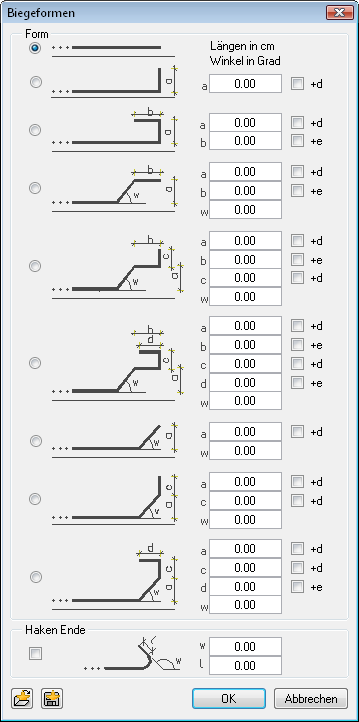
Set the bending shape attributes as you require (units in [cm]). You can see the bending shapes from the figures in the dialog box. For more information on the individual values, read the description of the preset parameters. You can add a variable to the base values of some values. An example:
d = thickness (slab thickness in the slab module, wall thickness in the wall module)
e = bar overlap as entered
In addition, you can add an end hook to each bending shape. Check the box at the bottom of the dialog box.
You can use ![]() and
and ![]() to save the settings you make to a favorite file and retrieve settings you have already saved.
to save the settings you make to a favorite file and retrieve settings you have already saved.
| (C) Allplan GmbH | Privacy policy |