Curved walls cannot be joined with other walls using ![]() Join Linear Components. But you can do this by means of direct object modification.
Join Linear Components. But you can do this by means of direct object modification.
To join a curved wall with another wall (using direct object modification)
The handles and data entry boxes of the curved wall appear.
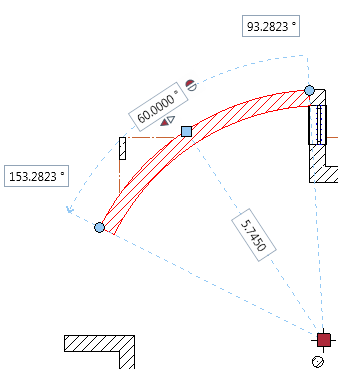
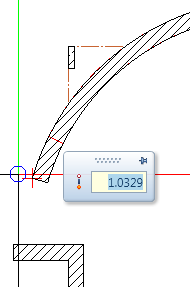
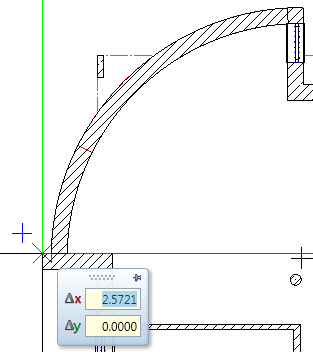
The curved wall is lengthened.
Note: Make sure that the curved wall and the straight wall intersect correctly. This is particularly important for corner connections that are not perpendicular or for multi-layer walls.
| (C) Allplan GmbH | Privacy policy |