The following examples illustrate the effects of the Resize Text and Resize tools on lines of text and paragraph text.
Example 1: ![]() "Resize Text" with single lines of text: The text height and width change by the entered factor. The starting point of each line of text remains unchanged, thus leading to a change in the line spacing.
"Resize Text" with single lines of text: The text height and width change by the entered factor. The starting point of each line of text remains unchanged, thus leading to a change in the line spacing.
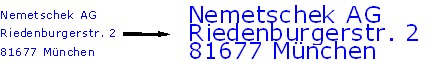
Example 2: ![]() "Resize Text" with paragraph text: The text height and width change by the entered factor. The line spacing within the paragraph remains unchanged.
"Resize Text" with paragraph text: The text height and width change by the entered factor. The line spacing within the paragraph remains unchanged.
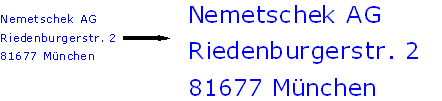
Example 3: ![]() "Resize" with single lines of text: The text height and width remain unchanged. The position of the starting points relative to the fixed point changes. The line spacing between the individual lines of text changes by the entered factor in the Y direction.
"Resize" with single lines of text: The text height and width remain unchanged. The position of the starting points relative to the fixed point changes. The line spacing between the individual lines of text changes by the entered factor in the Y direction.
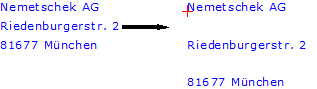
Example 4: ![]() "Resize" with paragraph text: The text height and width remain unchanged. The position of the starting point relative to the fixed point changes. The line spacing within the paragraph remains unchanged.
"Resize" with paragraph text: The text height and width remain unchanged. The position of the starting point relative to the fixed point changes. The line spacing within the paragraph remains unchanged.
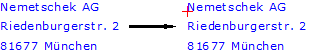
| (C) Allplan GmbH | Privacy policy |