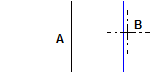
Example 1: Create the parallel lines by clicking with the crosshairs
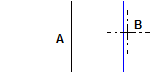
A Reference line
B Line parallel to reference line
Example 2: Create the parallel lines by entering the distance (positive value), side and number
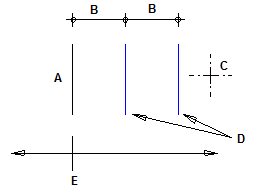
A Reference line
B Distance (positive value)
C Side clicked
D Number
E Two sides possible
Example 3: Create the parallel lines by entering the distance (negative value), side and number
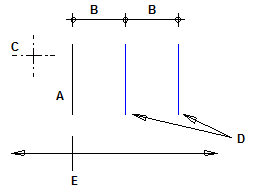
A Reference line
B Distance (negative value)
C Side clicked
D Number
E Two sides possible
| (C) Allplan GmbH | Privacy policy |