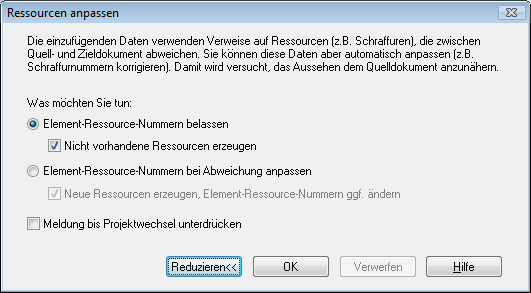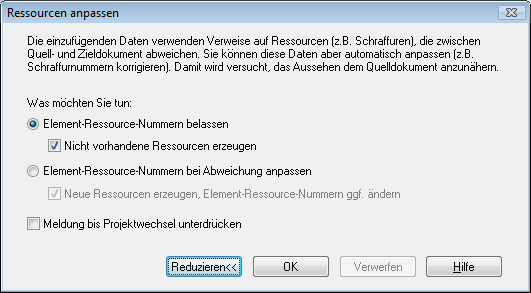"Adjust resources" dialog box
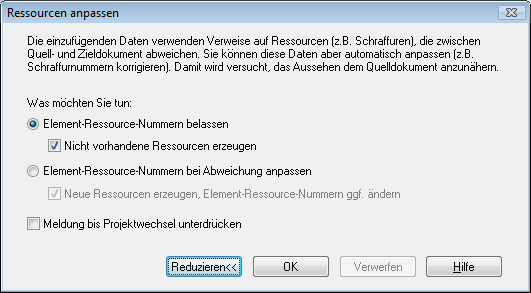
In this dialog box, you can specify how the program is to adjust resources whose numbers or definitions in the source document differ from those in the destination document. There are two ways: you can leave the resource's number as it is or you can leave the resource's appearance as it is. The settings you make in this dialog box always apply to all the resources.
You can also create new resources. Please note that you need appropriate privileges to create new resources.
Retain resource numbers of elements
With this setting, Allplan retains the number of the resource inserted. Allplan checks whether there is a resource with the same number.
- If this is so, Allplan uses this resource. This may alter the appearance (if the definitions differ).
- If this is not so, the result depends on the setting for Create missing resources:
- Create missing resources active: Allplan creates a new resource with the definition and number of the resource inserted.
- Create missing resources not active: Allplan displays a substitute.
Adjust different resource numbers of element
With this setting, the program attempts to retain the definition and appearance of the resource (if possible). Allplan checks whether there is a resource with the same definition:
- If this is so, Allplan uses this resource. If the resource is saved under a different number, Allplan modifies the number of the resource you inserted.
- If this is not so, the result depends on the setting for Create new resources:
- Create new resources active: Allplan creates a new resource with the definition of the resource inserted. This new resource is given the number of the resource inserted. If this number has already been assigned, the new resource gets the next available number. If all the resource numbers have already been assigned, Allplan uses the most similar resource.
- Create new resources not active: Allplan inserts the resource with its number. If there is a resource with the same number, the appearance of the inserted resource will change.
Note: Discard only undoes the changes you make to the settings in the dialog box. You cannot undo the insertion itself.