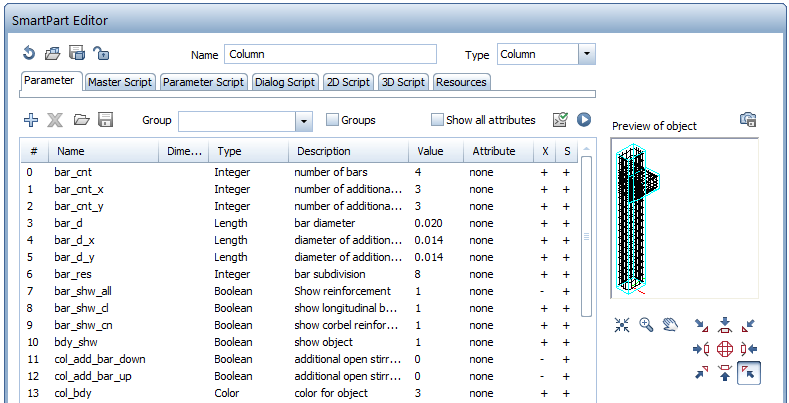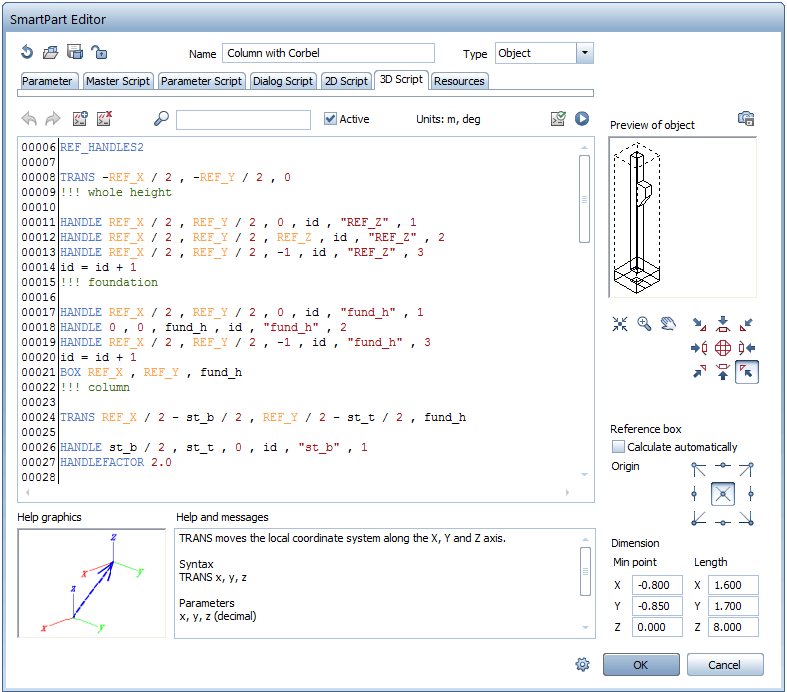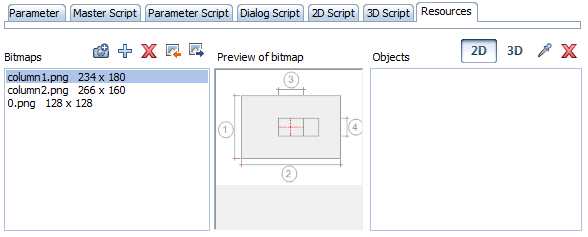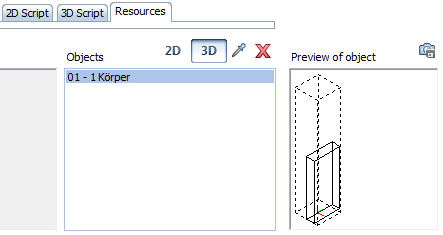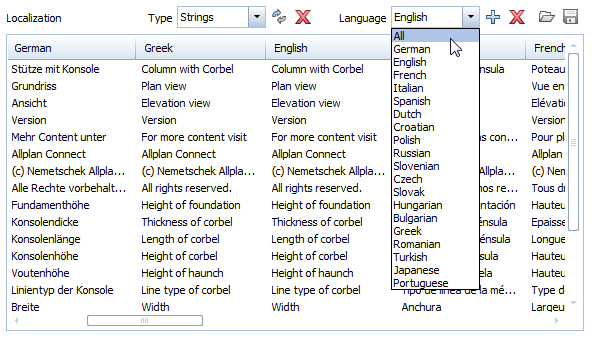SmartPart editor
Selecting the  Create SmartPart and
Create SmartPart and  Modify SmartPart using Script tools opens the SmartPart Editor dialog box, in which you can use scripts to define SmartParts. The individual tabs contain the components that make up a SmartPart (object content).
Modify SmartPart using Script tools opens the SmartPart Editor dialog box, in which you can use scripts to define SmartParts. The individual tabs contain the components that make up a SmartPart (object content).
A content object consists of the following parts:
- Parameters (Parameters tab)
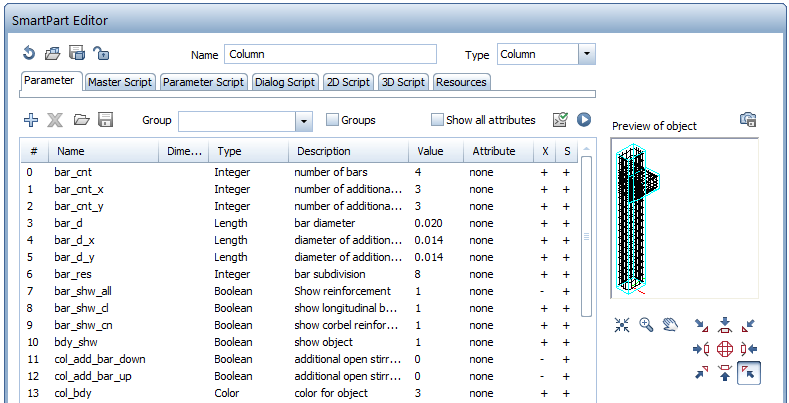
- Scripts (Master Script, Parameter Script, Dialog Script, 2D Script, 3D Script tabs)
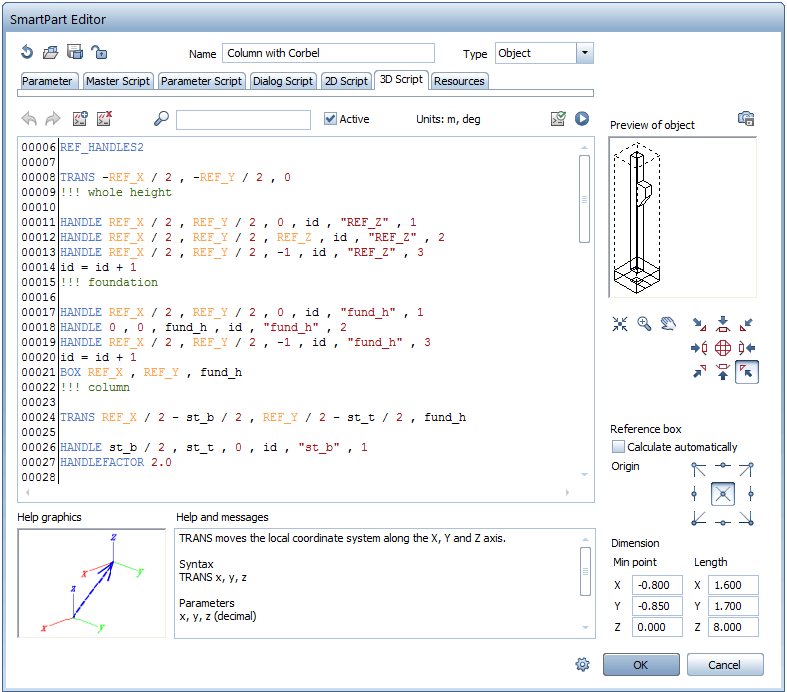
- Bitmaps (Resources tab)
Bitmaps can be saved in the ...\STD folder; this reduces the SmartPart's file size. 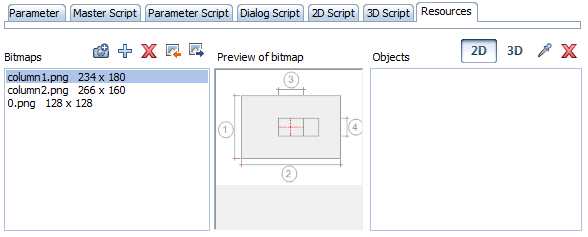
- 3D objects (Resources tab)
You can use existing 3D objects as SmartParts.
Click  Match Object and then a 3D object to add this object to the dialog box and to convert it to a SmartPart.
Match Object and then a 3D object to add this object to the dialog box and to convert it to a SmartPart.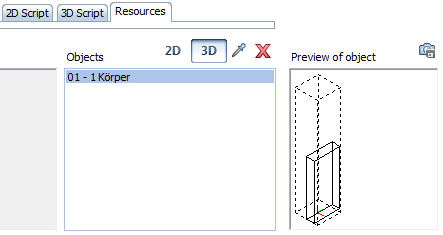
- Strings (Resources tab)
The strings for an object can be translated into 18 languages. The strings are saved in the object itself. As a result, objects can be localized on an object-specific basis.
In addition, SmartParts automatically recognize and adapt to Allplan's language. When you save SmartParts, the most recent language setting is saved in the SmartPart so that the next time you open the SmartPart, its language is automatically set correctly.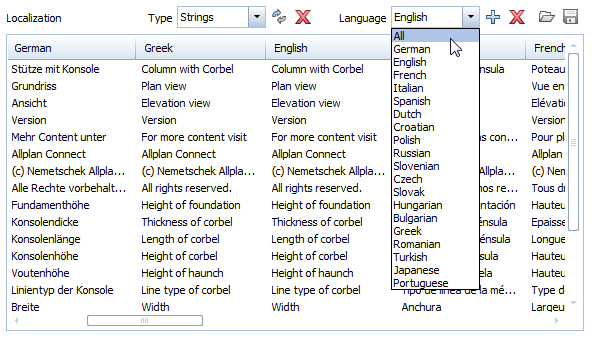
- An object can be up to 4MB in size.
You can save objects and the associated resources in the ...\STD\SmartPart folder to reduce the file size. - You can also use library folders to structure SmartParts with external resources (bitmaps, subscripts).
![]() Create SmartPart and
Create SmartPart and ![]() Modify SmartPart using Script tools opens the SmartPart Editor dialog box, in which you can use scripts to define SmartParts. The individual tabs contain the components that make up a SmartPart (object content).
Modify SmartPart using Script tools opens the SmartPart Editor dialog box, in which you can use scripts to define SmartParts. The individual tabs contain the components that make up a SmartPart (object content).