Imagine the following situations: you want to change the top layer of the floor from carpet to parquet for a number of rooms with finishing surfaces.
Or you want to assign the underfloor heating attribute to the screed (the first layer of the floor) in several rooms so that these rooms can be analyzed accordingly.
To avoid the time-consuming process of clicking each room separately, you can use the ![]() Assign Attributes to Elements tool (Object Manager module) in conjunction with the
Assign Attributes to Elements tool (Object Manager module) in conjunction with the ![]() Architecture Filter.
Architecture Filter.
To change materials or attributes of finishing surfaces assigned to several rooms
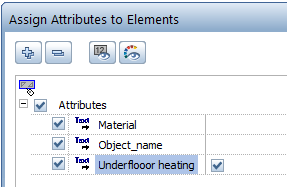
To change the top (third) layer of the floor from carpet to parquet, enter the following filter criterion:
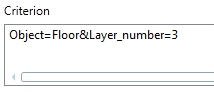
To add the "underfloor heating" attribute to the first layer of the floor, enter the following filter criterion:
Object=Floor&Layer_number=1
| (C) Allplan GmbH | Privacy policy |