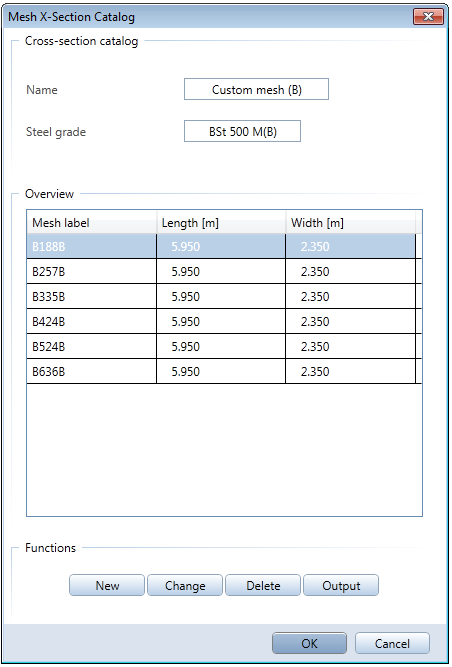Mesh cross-section catalogs
 Defaults: Cross-Section Catalogs
Defaults: Cross-Section Catalogs
The overview contains all the defined reinforcing steel meshes of the active cross-section catalog. These are defined by the mesh label, length and width. Click a reinforcing steel mesh to select it.
Using the tools provided, you can define new meshes, modify or delete existing ones or print the cross-section catalogs based on the overview of the cross-section catalogs.
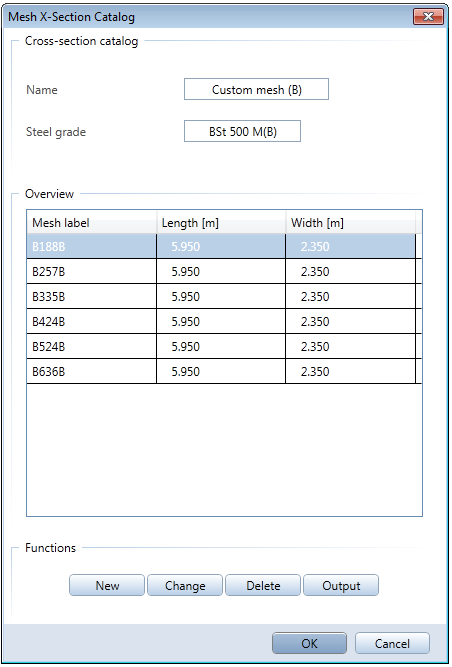
When you create a new reinforcing steel mesh, you define the mesh type. The dialog boxes presented vary depending on the selection you make. The following types of reinforcing steel mesh are available:
- With the
 Do not show bars type, the reinforcing steel mesh is characterized by the length and width. All the information required to correctly place and analyze a reinforcing steel mesh is entered.
Do not show bars type, the reinforcing steel mesh is characterized by the length and width. All the information required to correctly place and analyze a reinforcing steel mesh is entered. - With the
 With standard bar combination type, the reinforcing steel mesh is entered in a form. There is a form for standard stock meshes, one for custom meshes without edge bars, and one for custom meshes with edge bars.
With standard bar combination type, the reinforcing steel mesh is entered in a form. There is a form for standard stock meshes, one for custom meshes without edge bars, and one for custom meshes with edge bars. - With the
 With any bar combination type, the reinforcing steel mesh is defined by entering it in the workspace. After you have entered the name of the reinforcing steel mesh, its name and its width, a special placement preview is displayed. The individual bars have to be placed within this preview using the appropriate tools. A dimensioning feature is available for verification purposes.
With any bar combination type, the reinforcing steel mesh is defined by entering it in the workspace. After you have entered the name of the reinforcing steel mesh, its name and its width, a special placement preview is displayed. The individual bars have to be placed within this preview using the appropriate tools. A dimensioning feature is available for verification purposes.
![]() Defaults: Cross-Section Catalogs
Defaults: Cross-Section Catalogs