The rafter beside the wall is to be locked to it at a specific offset.
(To enter this offset, enter it as a value relative to the reference point.)
To lock individual rafters
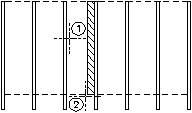
(1) Select rafter:
(2) Define fixed point
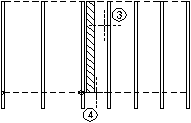
(3) Select rafter: click the left side of the rafter!
(4) Define fixed point
The placing regions separated by the fixed points are represented by small triangles on the outline.
Result:
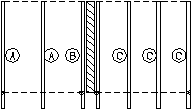
(A) Rafter of 1st placing region
(B) Rafter of 2nd placing region
(BC Rafter of 3rd placing region
| (C) Allplan GmbH | Privacy policy |