![]() Module(s): Special: Walls, Openings, Components
Module(s): Special: Walls, Openings, Components
You can use the ![]() Lintel/Header and
Lintel/Header and ![]() Roller Blind Housing tools to insert lintels and roller blind housings above openings in walls.
Roller Blind Housing tools to insert lintels and roller blind housings above openings in walls.
To insert a lintel/header or roller blind housing in a wall
A small arrow appears indicating the side of the lintel/header or roller blind housing (depending on the position of the crosshairs when you clicked the opening).
Note: The side of the opening needs to be taken into account when entering different bearing lengths or when the lintel/header/roller blind housing does not have the same thickness as the wall.
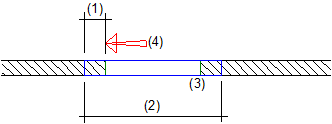
(1) Bearing length given
(2) Total length of lintel/header or roller blind housing
(3) Lintel/header or roller blind housing
(4) Arrow
Fig.: Example
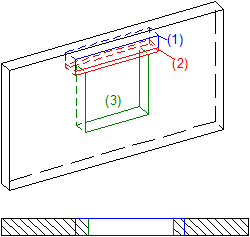
(1) Roller blind housing
(2) Lintel/header
(3) Window opening
Fig.: Inserted components
Note: In the case of walls with multiple construction layers, a lintel/header or roller blind housing can only be inserted into one of the layers.
Tip: When you modify the height of a door or window opening later (for example, using Properties on the shortcut menu), the corresponding lintel/header or roller blind housing updates accordingly.
| (C) Allplan GmbH | Privacy policy |