Use this exchange favorite when you are not working with layers.
Allplan creates a drawing file for each AutoCAD layer. AutoCAD's layer structure becomes Allplan's drawing file structure.
You can use this exchange favorite to import AutoCAD's model space to a drawing file. In many cases, users work in AutoCAD's model space only. Exchange favorites 11 to 14 offer various methods for structuring layers during import.
Exchange favorite 13 creates new layers in Allplan. As a result, the structure in Allplan is the same as in AutoCAD.
Application |
This exchange favorite can only be used in drawing file edit mode. |
Import |
AutoCAD model space -> Allplan drawing files |
Export |
This exchange favorite is not suitable for exporting data. |
Result |
Allplan creates a drawing file for each AutoCAD layer. |
Drawing files only |
AutoCAD layers can be arranged on drawing files during import. This option is only useful when fewer than 80 layers are transferred as you cannot display more than 128 drawing files in a fileset. |
Note: You can assign empty drawing files to the layers in the Configuration for conversion dialog box, Layers tab. When you select all layers, you can automatically arrange them on empty drawing files in ascending or descending order.
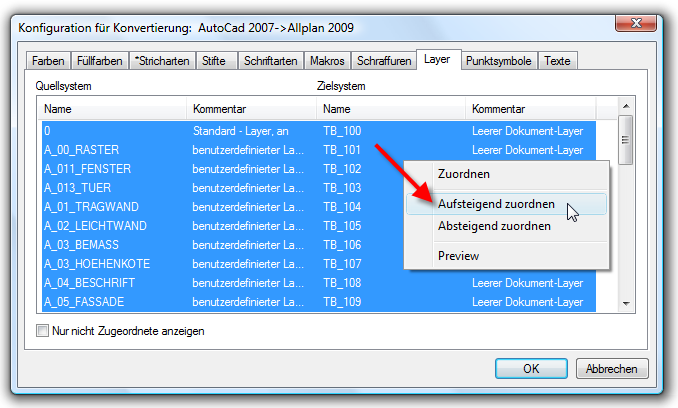
| (C) Allplan GmbH | Privacy policy |