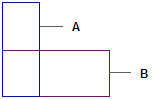Location optimization, edgewise output (with Allplan vector drivers)
When using Allplan vector drivers, you can optimize the orientation of layouts and print them out edgewise. However, this is only possible with certain output channels (e.g. HP DesignJet).
To print layouts edgewise with Allplan vector drivers
- Click
 Set Up Page (How).
Set Up Page (How). - In the Page area, select the paper format of the printer or large-format printer.
Note: When you are using paper rolls, select A0 Roll.
If you specify over-length paper formats of which the dimensions do not match any predefined format, [User-defined format] appears in the box.
- Place the
 Layout Border edgewise.
Layout Border edgewise.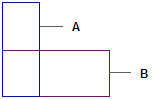
A Layout border + documents
B Paper format
- Place the drawing files in the layout border without rotating them.
- Click
 Print Layouts (How).
Print Layouts (How). - Go to the Settings area on the Printer tab and select Allplan vector driver.
- Select the CAD optimize location check box in the More settings list box.
- Click Start to print the layout
The layout is rotated by 90 degrees if
- all the elements (documents, border) you have placed fit into the paper format after being rotated.
- this leads to reduced paper consumption when printing to a continuous roll of paper.