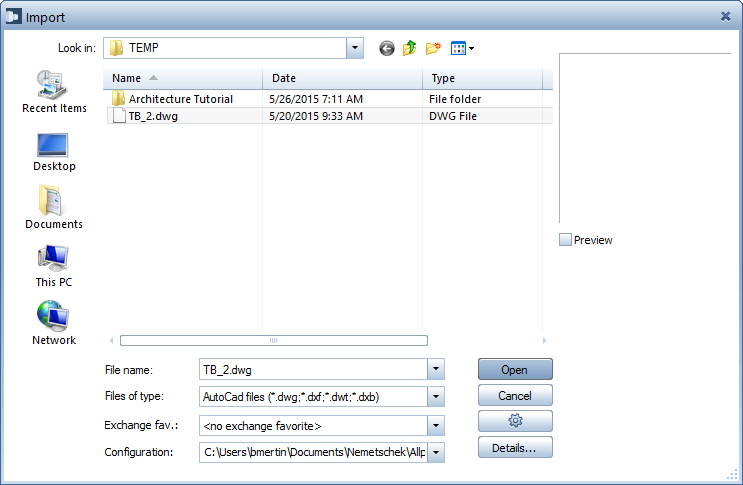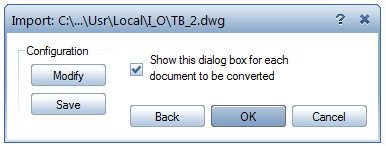Conversion procedure (overview)
This section provides an overview of the conversion process (using data import as an example).
To convert files
- Click
 Import to start the import.
Import to start the import.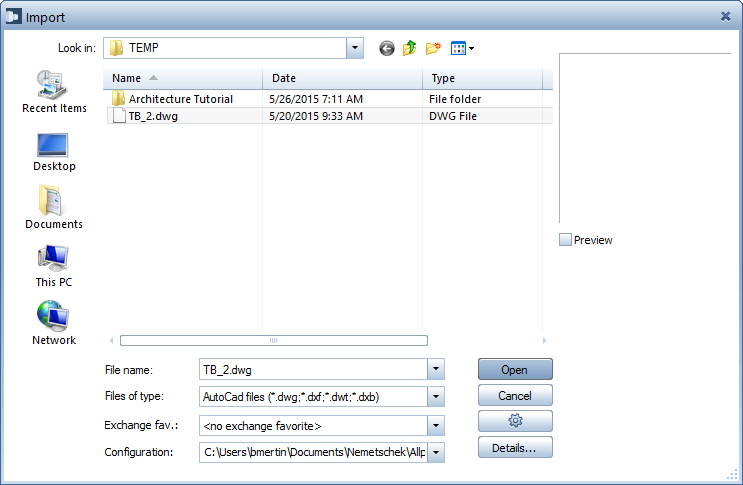
- In the Open dialog box, select a file type, folder and the file(s) you want to convert.
- Click Open.
Allplan starts the automatic assignment.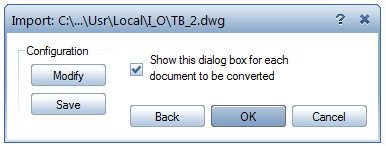
- Start the conversion by clicking OK.
Note: To check or modify the assignments, click Modify. - Then check the log file.