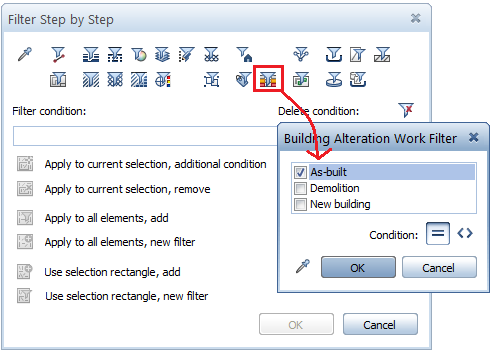Analyzing building alteration elements
To analyze building alteration elements using reports
- Click
 Reports (How).
Reports (How). - Select a folder and report in the Reports dialog box.
- Click
 Filter Step by Step in the Filter Assistant.
Filter Step by Step in the Filter Assistant. - The Filter dialog box opens. Click
 Filter by Building Alteration Category.
Filter by Building Alteration Category. - Select a category (as-built, demolition, new building) and click OK.
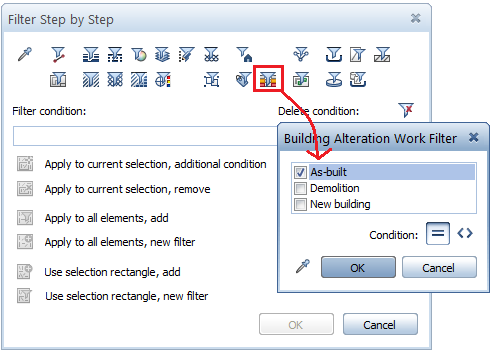
- Click
 Apply to all elements, new filter and then OK.
Apply to all elements, new filter and then OK. Allplan selects and analyzes the elements of the selected building alteration category.