![]() Preparations to make after upgrade
Preparations to make after upgrade
New line styles and area styles are available for building and designing using existing structures. The associated drawing types are added automatically.
To integrate the new line styles and area styles
Note: The You are modifying the line styles, area styles and drawing types in the office path message is displayed to remind you that any changes you make will alter the office standard and all projects that are associated with the office standard and that use the line styles, area styles and drawing types you are about to modify. Allplan only displays this message when the paths for the project are set to office.
The Define, manage line styles, area styles, drawing types dialog box opens.
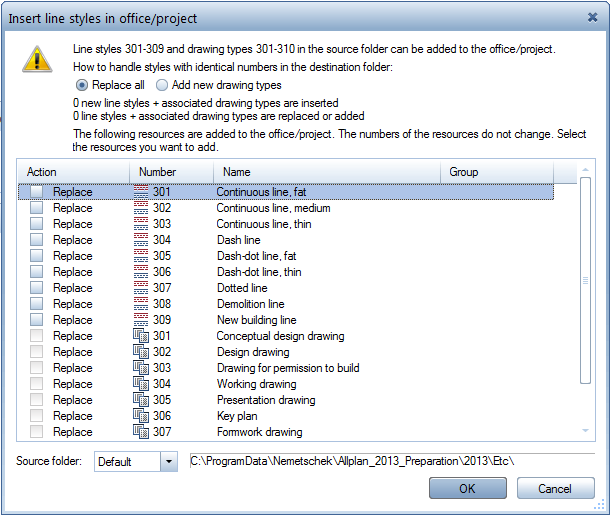
The new line styles and associated drawing types are added.
Now you are back in the Define, manage line styles, area styles, drawing types dialog box.
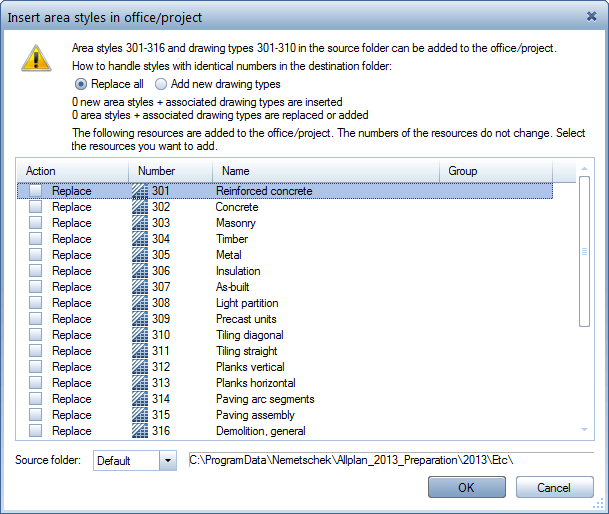
The new area style and the associated drawing types are added.
Now you are back in the Define, manage line styles, area styles, drawing types dialog box.
Now you can select the new line styles and area styles in the office standard.
| (C) Allplan GmbH | Privacy policy |