![]() Preparations to make after upgrading from an earlier version
Preparations to make after upgrading from an earlier version
Line types 90 to 99 were redefined for Allplan 2009. Theses line types provide a demolition line, among other things.
However, these numbers may have already been assigned. Therefore, you can selectively add the new line types to the office standard.
To reassign the proposed line types
Note: The You are modifying the line types in the office path message is displayed to remind you that any changes you make will alter the office standard and all projects that are associated with the office standard and that use the line type you are about to modify.
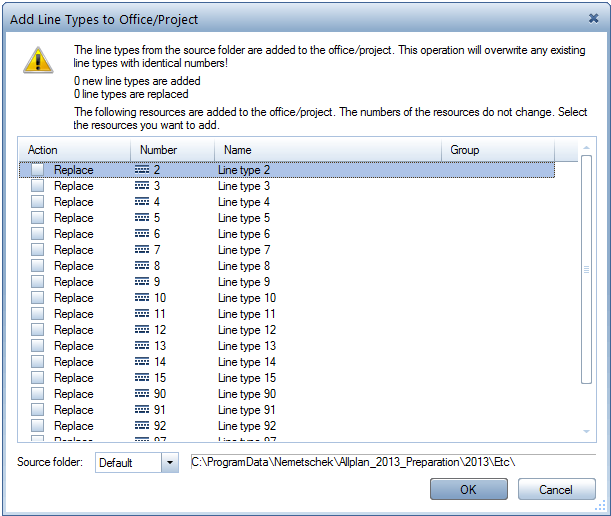
| (C) Allplan GmbH | Privacy policy |