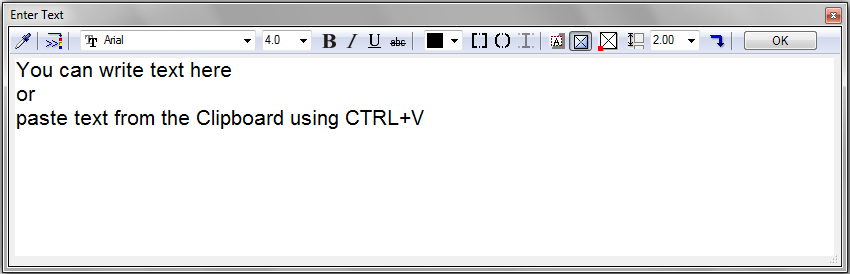Creating text, overview
Allplan offers several methods for writing text:
- You can activate a text creation tool (e.g. Horizontal Text) and enter the text in the Enter Text dialog box or copy text from other applications via the Clipboard.
Before you enter text in the Enter Text dialog box, you need to define the starting point of the text. Allplan places the text on this point after you have entered it. Enter the text line-by-line in the dialog box. Each line can have up to 255 characters. If the  Paragraph text option is active, the lines are treated as a single unit. This means that, regardless of the reference scale, the spacing between the lines in the paragraph is always correct. The parameters of text lines in a paragraph can only be modified together.
Paragraph text option is active, the lines are treated as a single unit. This means that, regardless of the reference scale, the spacing between the lines in the paragraph is always correct. The parameters of text lines in a paragraph can only be modified together.
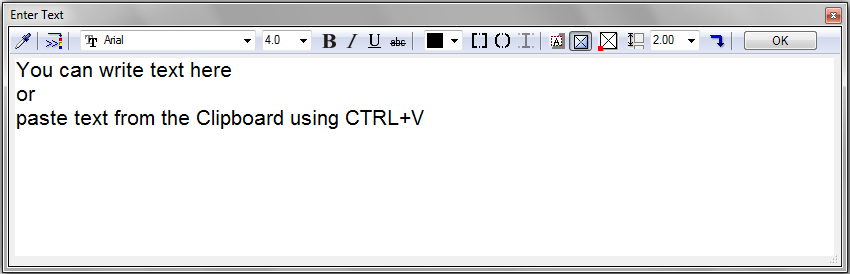
- You can drag a text file from Windows Explorer into the workspace. The file must be an ASCII file with the extension .txt.
- You can create text in a different application (e.g. a word processing program) and place it as an OLE object in Allplan. To do this, select Object on the Insert menu.