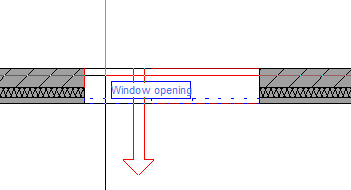Demolition object, new building object
 Module(s): Basic: Walls, Openings, Components
Module(s): Basic: Walls, Openings, Components
You can use the  Demolition Object, New Building Object tool to convert openings of the demolition and new building categories in existing walls to demolition and new building objects.
Demolition Object, New Building Object tool to convert openings of the demolition and new building categories in existing walls to demolition and new building objects.
Note: You can only edit openings in walls; you cannot use  Demolition Object, New Building Object to edit openings in slabs.
Demolition Object, New Building Object to edit openings in slabs.
- Openings must already exist and must already have been assigned the demolition or new building category.
- If you want to move openings, you need to draw them again using the new building category (copy, paste and assign category).
- If you want to enlarge or reduce openings, you need to draw new openings over or within the existing ones. To do this, use the new building category.
To convert openings to demolition and new building objects
- Click
 Demolition Object, New Building Object (How).
Demolition Object, New Building Object (How). - If you want, you can now modify the parameters of the demolition and new building objects.
The Context toolbar provides . - Specify how to create the demolition and new building objects:
- You can use the Create layer by layer option to create new building objects consisting of multiple construction layers with different materials.
For example, you can close an opening in an existing wall consisting of two layers - insulation and brick - with a new building object of the same setup.
To do this, enter the parameters of the demolition and new building objects for each layer, select each layer separately and click Apply each time. - You can use the Thickness of new object option to specify that the thickness of the new building object differs from that of the existing wall. Enter the thickness. For example, you can close an opening in an existing wall that is 50 cm thick with a wall that is only 24 cm thick.
Click the side of the opening where you want to create the wall. Check the arrow indicating the direction.
Note: You can only use the Thickness of new object option to close existing openings in their entirety.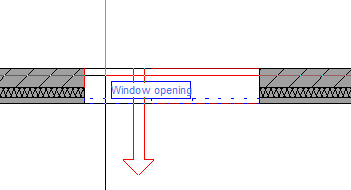
- Select the openings and click Apply.
Allplan automatically creates demolition and new building objects of the correct geometry and height association in the wall. In addition, these objects are automatically given the relevant format properties and attributes.
![]() Module(s): Basic: Walls, Openings, Components
Module(s): Basic: Walls, Openings, Components![]() Demolition Object, New Building Object tool to convert openings of the demolition and new building categories in existing walls to demolition and new building objects.
Demolition Object, New Building Object tool to convert openings of the demolition and new building categories in existing walls to demolition and new building objects. ![]() Demolition Object, New Building Object to edit openings in slabs.
Demolition Object, New Building Object to edit openings in slabs.