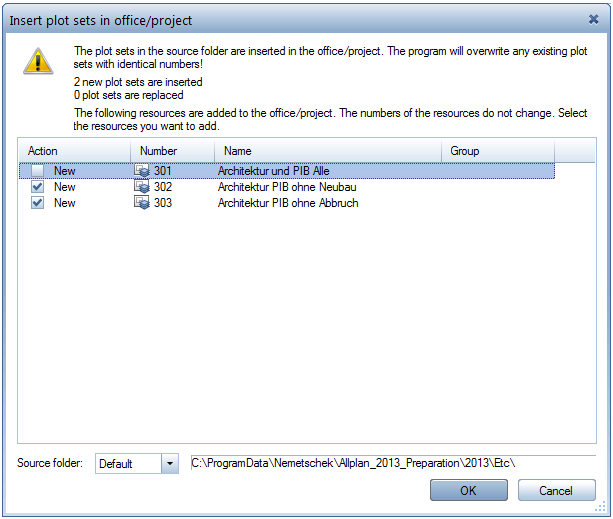Inserting new print sets
 Preparations to make after upgrading from an earlier version
Preparations to make after upgrading from an earlier version
Three new print sets are available for building and designing using existing structures.
To integrate the new print sets
- Click
 Select, Set Layers (How).
Select, Set Layers (How). - Select the Print Set tab.
- Click the Define, modify print set... button.
- Click in the Print Set Manager dialog box with the right mouse button and select Insert more resources from default/office/project on the shortcut menu.
- Select Default for the Source folder.
- Select the check boxes to the left of print sets 301 to 303 and click OK.
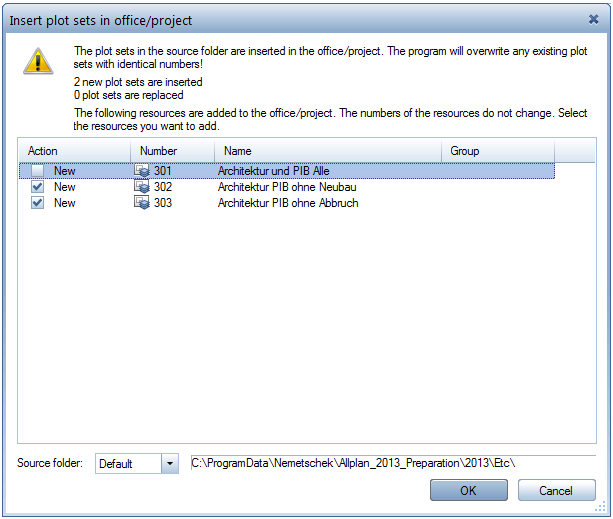
- Click OK to confirm the Print Set Manager dialog box.
Now you can select the new print sets in the office standard.
![]() Preparations to make after upgrading from an earlier version
Preparations to make after upgrading from an earlier version