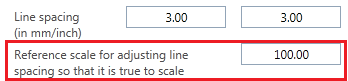Applying hatching to architectural components
 Hatching and reference scale
Hatching and reference scale
Hatching can be applied to architectural components like walls. The setting in the hatching defaults defines how the hatching is to behave with different reference scales.
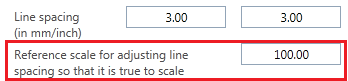
- When Reference scale for adjusting line spacing so that it is true to scale is set to 1, the hatching behaves as if the Constant in layout option was enabled. In other words, the spacing between the hatching lines always stays the same, regardless of the scale. This setting is usually used. See ‘Constant in layout’ hatching setting.
- When Adjust to scale in layout; reference scale based on defaults exceeds 1, the hatching behaves as if the Adjust to scale in layout option was enabled. In other words, the spacing between the hatching lines changes dynamically with the scale. See ‘Adjust to scale in layout’ hatching setting.