When entering architectural elements, you can place points and elements in a grid that can be defined using a precision of an eighth of a meter.
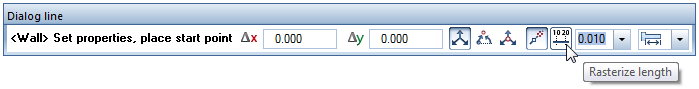
To work with the grid dimension
The following options are available in the dialog line:
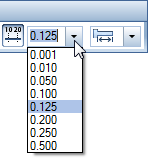
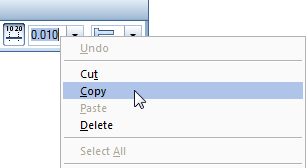
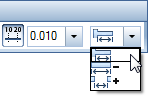
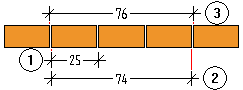
1 Basic dimensions
2 Outside dimensions -
3 Opening dimensions +

Using the rasterize length option for drawing
When you draw walls, select the appropriate grid length and ![]() Outer dimensions -. Allplan displays a ToolTip with the offset to the start point of the wall in the X and Y direction with the crosshairs while you work.
Outer dimensions -. Allplan displays a ToolTip with the offset to the start point of the wall in the X and Y direction with the crosshairs while you work.
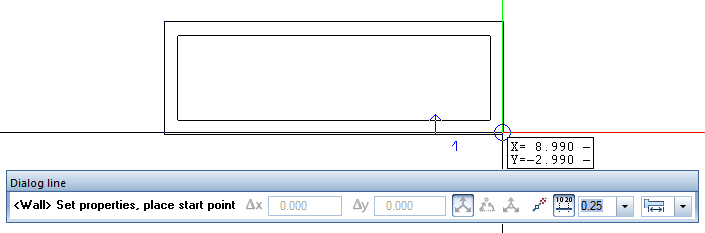
The end point of the rectangular wall can only be placed in the selected grid.
Tip: The rasterize length option is very useful for working in animation windows.
Tip: If ![]() Rasterize length is active, you can use the TAB key to quickly toggle between Basic dimensions, Outside dimensions - and Opening dimensions + while drawing.
Rasterize length is active, you can use the TAB key to quickly toggle between Basic dimensions, Outside dimensions - and Opening dimensions + while drawing.
Tip: You can also use the rasterize length option when drawing with track lines.
| (C) Allplan GmbH | Privacy policy |