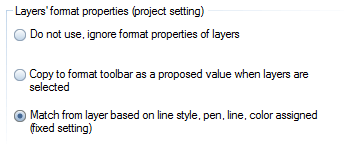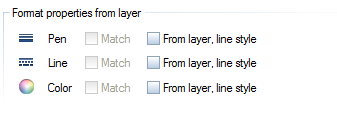Defining format properties using layers
In the Layer dialog box, you can specify that an element is to automatically assume the properties of the layer on which it is drawn.
This involves two steps:
- Open the Format Definition tab and select one of the three options for matching the format properties of layers. This setting applies to the current project. It applies to all new elements and is valid until you explicitly change it. When you are working with in a network environment, you must be logged in as the administrator. Otherwise, you cannot make these settings.
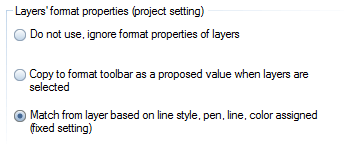
- Switch to the Select Layer/Visibility tab and specify the format properties (pen thickness, line type and line color) the program is to take from the layer.
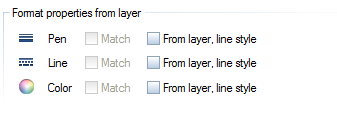
What do you want to do?
Match the format properties of layers automatically
Assign format properties to layers
Assign the 'from layer’ setting to elements you have already created
Remove the 'from layer’ setting from elements you have already created