![]() Configuration(s): Process Planning, General, Production Data Transfer
Configuration(s): Process Planning, General, Production Data Transfer
![]() 'Program sequence' tab
'Program sequence' tab
Production file – naming convention:
You can specify a name for the DAT file that is created when production data is transferred. The file name consists of a prefix and a suffix.
These two parts making up the file name can be taken from the project name, fileset name, drawing file name or from the project number,contract number, component or story project attributes. In addition, you can specify the number of characters.
Example: you have entered Ground floor for the story project attribute in the Precast slabs project. In addition, you have configured the program to use 3 characters from the project name for the prefix of the file name and 6 characters from the Story project attribute for the suffix. As a result, the program will propose PreGround for the file name when production data is transferred.
Note: If you have not specified project attributes for the current project, this part of the file name is missing. If a part of the name consists of less characters than specified, blanks are ignored.
Start BFT_menu after creation of file:
When this option is selected, the BFT menu starts as soon as the DAT files have been created. If there are slab or wall elements only, the relevant program also starts. When slab and wall elements have been transferred, the main menu appears.
Argument list for execution of program:
You can use this to start and exit parts of the BFT menu in batch mode (if you have selected the Start BFT_menu after creation of file option, see above). The following commands are available. You can enter several commands separated by blanks. (Use lower case letters!)
Note: You may need to set defaults the first time you use this option.
Delete production file after execution of program:
This option is only useful when you have selected the Start BFT_menu after creation of file option and you are working in batch mode (see previous option). In this case, the DAT file is deleted automatically when you exit the BFT menu.
Note: When this option is selected and the Start BFT_menu after creation of file option is disabled, the program deletes the DAT files without starting the BFT_menu
![]() 'Calculation parameters' tab
'Calculation parameters' tab
Calculate panel shape of wall:
Do not cut edge of opening with outline (Unitechnik method):
By default, DOORS or WINDOWS are intersected by the outline of the element at the panel edge. In other words, the outline of the element is displayed in this manner in external drawings and production plants (large-format plotters, laser plotters).
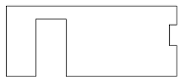
When the Unitechnik method is selected, the original outline of the element is retained and the windows and doors are transferred as if they were recesses.
Even leaves of double walls you have shortened using the ![]() Model Wall Connections tool are taken into account when this option is selected.
Model Wall Connections tool are taken into account when this option is selected.
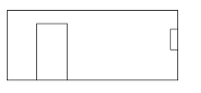
Adjacent openings:
merge / create separately
You can specify whether openings in walls that touch are merged to a single opening. When you merge openings, it can happen that smart architectural symbols that may be inserted in an opening are no longer detected and thus not transferred as fixtures to production.
Please note that slab openings are always merged.
Calculate panel area (free bars):
When calculations are to include free bars, the panel areas of half floors can be determined as follows:
Based on projected bar length: the projected length of the bar is used.
Based on actual bar length: the actual bar length is used.
Recess limit area [m2]:
When calculating the panel area of half floors: recesses smaller than or equal to entered limit value are ignored, i.e. they are not subtracted from the panel area.
![]() 'Automatic fixture features' tab
'Automatic fixture features' tab
Generate cast-in nuts automatically:
Specify whether the program is to automatically create cast-in nuts when production data is generated.
Generate lifting bolts automatically:
Specify whether the program is to automatically create lifting bolts when production data is generated.
| (C) Allplan GmbH | Privacy policy |