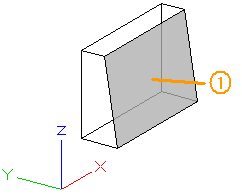Rules for applying textures to architectural and 3D elements in Allplan
The angle
- between the z axis and
- the polygon perpendicular of the polygon to which the texture is to be applied is the decisive factor:
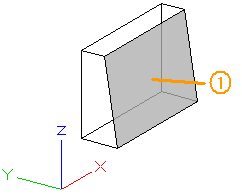
1 polygon perpendicular
3D object
The following applies for 3D elements:
- If this angle is less than 45 degrees, the texture will be applied from the top (xy plane) or from the bottom (x-y plane).
- Otherwise, the texture will be applied from the next vertical plane (xz, yz, -xz or -yz). The text is never mirrored.
- However, when it comes to applying textures to the back of 3D polygons, the program mirrors the texture so that the front and back are congruent in the case of transparency.
- In the case of 3D objects, the program selects the texture in accordance with the element type.
- Using the Properties palette, you can change the Mapping type of a 3D object.
- You can choose from the following options: Cube, Wall, Roof, Terrain, Cylinder, Sphere and UV.
- Using Select side, Reference edge and Reference surface, you can make further mapping settings.
Roofs
The following applies for roofs:
- If the roof pitch of a polygon is normal (angle between 7 and 87 degrees), the texture will be applied based on the perpendicular.
- If a polygon is almost horizontal or vertical (angle exceeds 87 degrees or is less than 7 degrees), the texture will be applied as described for 3D elements.
Walls
If a polygon is almost horizontal (angle is less than 3 degrees), the texture will be applied based on the polygon perpendicular (as with roofs).
The following applies for normal walls:
- If a polygon is almost vertical (angle exceeds 89.5 degrees), the texture will be applied from the next vertical plane (xz, yz, -xz or -yz).
The following applies for profile walls:
- If a polygon is almost vertical (angle between 3 and 89.5 degrees), the texture will be applied so that it is vertical and perpendicular to the wall axis (it is not rotated about the x or y axis as with roofs).