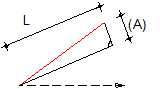Polar coordinates
 Point snap methods
Point snap methods
You can use  Polar coordinates to place a point at a specific distance and at a given angle from the last point.
Polar coordinates to place a point at a specific distance and at a given angle from the last point.
To place a point based on polar coordinates
- After you have selected a drawing tool, click
 Polar coordinates in the dialog line.
Polar coordinates in the dialog line.Now you can enter polar coordinates.
- Click
 Angle in the dialog line and enter a value for the angle relative to the last point entered at the keyboard (the angle is relative to the X axis of the coordinate system).
Angle in the dialog line and enter a value for the angle relative to the last point entered at the keyboard (the angle is relative to the X axis of the coordinate system). - Enter the angle and distance to the last point entered in one of the following ways:
- Click a point in the workspace. A perpendicular is dropped from this point to the direction line.
- Enter the
 Length relative to the direction line in the dialog line.
Length relative to the direction line in the dialog line. - Enter the
 Offset length in the dialog line.
Offset length in the dialog line.
- Press ENTER to confirm.
The point/element is drawn.
- To disable Polar coordinates, click
 Delta point or
Delta point or  Global point in the dialog line.
Global point in the dialog line.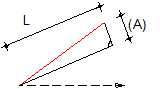
(A) Offset length
![]() Polar coordinates to place a point at a specific distance and at a given angle from the last point.
Polar coordinates to place a point at a specific distance and at a given angle from the last point.