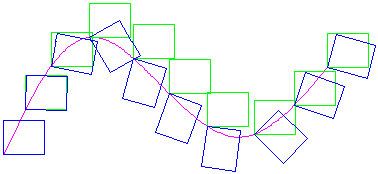
The Rotate and Don’t Rotate settings only affect curves. With Rotate, the first element is placed at the start point and the other elements are placed based on the angle defined by the difference between the element and the perpendicular.
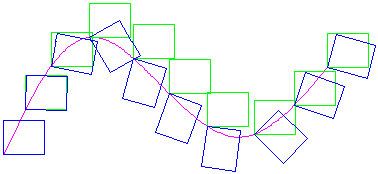
Using the same number of copies along an element (spline):
The blue element is copied using the Rotate option; the green rectangle without this option.
| (C) Allplan GmbH | Privacy policy |