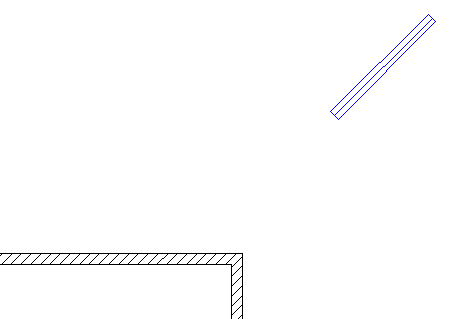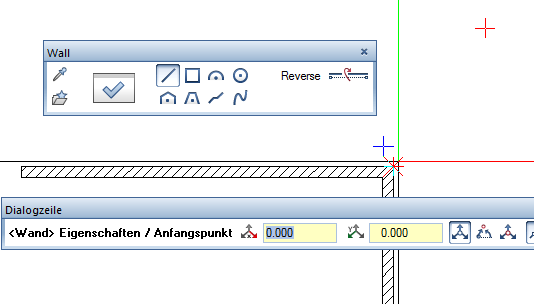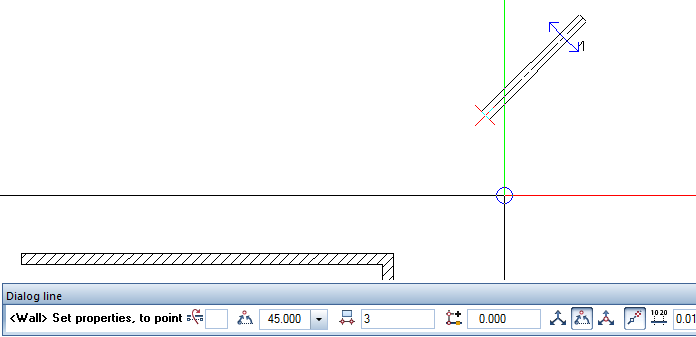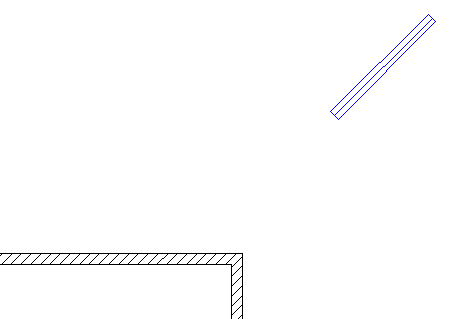Entering points, example 3
 Entering points, examples
Entering points, examples
This example involves drawing a wall at an offset of x = 2 m and y = 3 m from an existing wall corner. The new wall is to be 3 m long and it is to be drawn at an angle of 45 degrees.
Approach
- Click
 Wall and set the parameters of the new wall.
Wall and set the parameters of the new wall. - Move the crosshairs to the corner: the program snaps to this corner.
- In the dialog line, enter:
X = 2,
press TAB to go to the next data entry box,
Y = 3
and press ENTER to confirm.This defines the start point of the new wall.
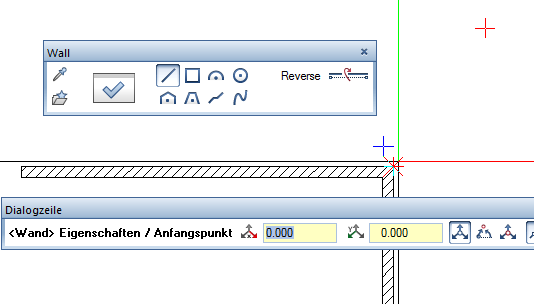
- Click
 Polar coordinates and enter 45° - TAB - and 3 m.
Polar coordinates and enter 45° - TAB - and 3 m.The wall is displayed correctly in the preview.
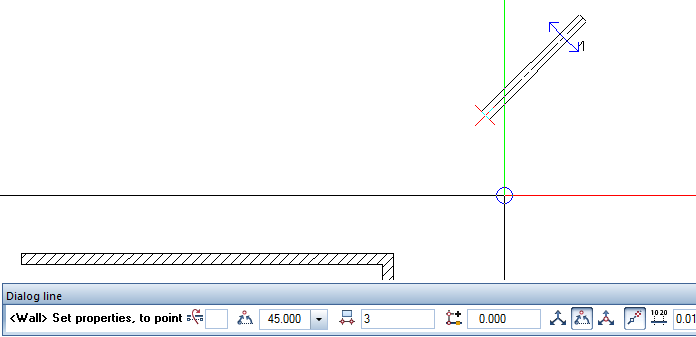
- Press ENTER to confirm - that’s all!