Modification
without retaining direction
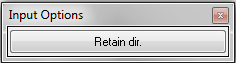
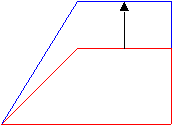
The line that is parallel is moved so that it is perpendicular to the reference line. The direction of adjoining lines changes; the length of the line that is parallel does not change.
Modification
with retaining direction
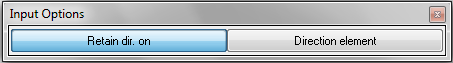
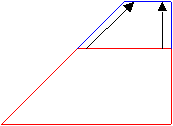
The line that is parallel is moved in the direction of the adjoining lines. The direction of adjoining lines does not change; the length of the line that is parallel changes.
Note: You can toggle between the two modes by clicking the icon.
Modification with selection
of direction element
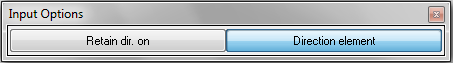
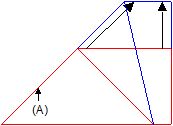
(A) Direction element
If there are several lines connected to an end point, you can select the Direction element. The line that is parallel is moved along this element.
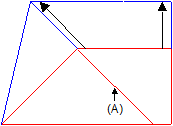
(A) Direction element
