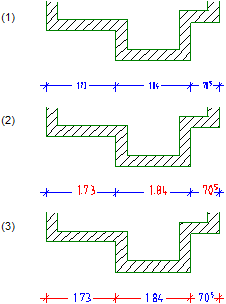
Example 1: adjusting the location after the text height has changed
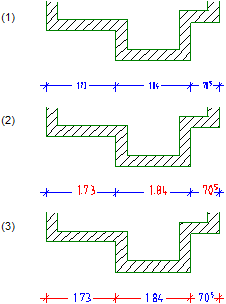
(1) Original dim. text
(2) ![]() Modify Dim. Line is used to change the size of the dimension text
Modify Dim. Line is used to change the size of the dimension text
(3) The dimension text is centered using ![]() Adjust Location
Adjust Location
Example 2: adjusting the location after the dimensioned component has changed
If Dim. text location is active in the ![]() Options - Dimension Line page - Modification area, dimension text is adjusted automatically.
Options - Dimension Line page - Modification area, dimension text is adjusted automatically.
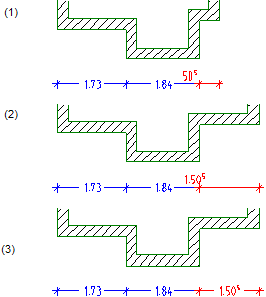
(1) There is not enough space for centered dimension text
(2) The dimensioned component is modified using ![]() Stretch Entities
Stretch Entities
(3) The modified dimension text is centered using ![]() Adjust Location
Adjust Location
| (C) Allplan GmbH | Privacy policy |