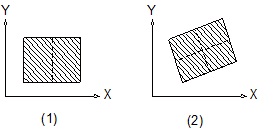Rectangular Column
 Tool(s): Column
Tool(s): Column
To create a rectangular column
- Click
 Column (How).
Column (How). - If you want, you can now modify the column's parameters.
Use one of the following provided on the Context toolbar. - To set the column type, select the following settings in
 Properties:
Properties:- Click
 Rectangular Foundation.
Rectangular Foundation. - Enter the width (the width is based on the x-axis).
- Enter the thickness (the thickness is based on the y-axis).
- Enter the angle.
- Set the other properties and the height.
- Click OK to confirm your entries.
- Set the column's on the Column Context toolbar.
Tip: You can rotate rectangular columns before you place them by using or clicking  and entering a cursor snap angle at the keyboard.
and entering a cursor snap angle at the keyboard.
- To position the foundation, click in the workspace and define the .
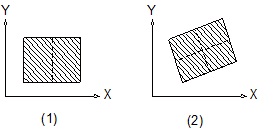
(1) Plan view of column, alpha = 0º
(2) Plan view of column, alpha = 20º
![]() Tool(s): Column
Tool(s): Column![]() in the dialog line and entering a cursor snap angle at the keyboard.
in the dialog line and entering a cursor snap angle at the keyboard.