Shape
This is where you select the shape of the opening.
![]()
Opening direction
You specify door swing style and the door swing symbol of the smart symbol.

The most recently used door swing style is displayed. To disable the door swing symbol, click ![]() Off.
Off.
Door leaves with double lines
When you enter a value other than zero for Offset, Allplan creates two lines at the offset specified for the door leaf. Offset = 0 produces a door leaf consisting of a single line.
Angle
You can specify the opening angle for specific door swing symbols. The default is 90 degrees.
Parameters
Depending on the type of opening you want to use, you can set the following parameters here:
The parameters are displayed in the Preview area.
Relative height
Click Height... to define the height of the opening. You can define the height as an absolute value. You can also associate the height of the element with default or custom reference planes or relative to other building elements.
Relative to TL, BL
The height setup is represented by icons. Click Height... to make changes.
Library element 1 to n
To insert defined SmartParts or smart symbols in the opening, click ![]() in the Library element 1 to n area and select the SmartPart or smart symbol in the Library palette.
in the Library element 1 to n area and select the SmartPart or smart symbol in the Library palette.
If you want to insert several SmartParts or smart symbols, all you need to do is increment the number by 1 for each additional library element and select the library element in the library.
Click ![]() to switch off the currently selected library element.
to switch off the currently selected library element.
Sill: format properties
You can specify which format properties are used to display the door sill:![]() Pen,
Pen, ![]() Line and
Line and ![]() Color or
Color or ![]() Layer
Layer
Note: This setting applies to the current door opening; it is retained until you change it.
Sill
You can specify how the door sill is displayed on screen.
This is only available when the Reveal option is enabled.
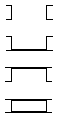
Reveal
Create reveal element
You can choose to show or hide the reveal here. Set the parameters for the reveal on the Reveal tab.
Retrieve reveal
If you have defined reveals and saved these as favorites on the Reveal tab, then you can select them here without having to switch tabs.
Click ![]() and follow the instructions.
and follow the instructions.
| (C) Allplan GmbH | Privacy policy |