![]() Tool(s): 3D Line
Tool(s): 3D Line
To draw a 3D rectangle that is centered on and perpendicular to an edge or curve
Tip: Click ![]() Back to undo as many steps as you want.
Back to undo as many steps as you want.
A preview of the rectangle is attached to the crosshairs.
Allplan draws the rectangle in the center so that the rectangle is perpendicular to the edge or curve.
Tip: Using such 3D lines and ![]() Extrude Along Path, you can model complex solids quickly and easily.
Extrude Along Path, you can model complex solids quickly and easily.
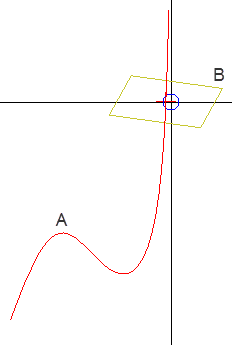
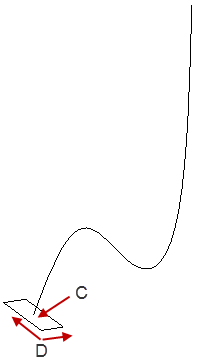
(A) Edge or curve
(B) Preview of rectangle
(C) Center on edge or curve
(D) Length, width
|
(C) ALLPLAN GmbH |
Privacy policy |