POLY2_ is similar to POLY2 and creates an open or closed polygon with n nodes. Edges can be omitted: si = 0 defines that the edge beginning in (xi, yi) will not be drawn. Holes can be defined directly by using si = -1. Arcs and segments can be defined within the polyline by using additional status code values.
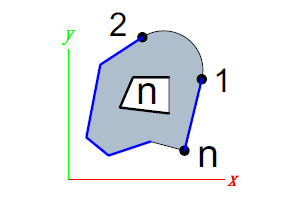
Syntax
POLY2_ n, frame_fill, x1, y1, s1, ... xn, yn, sn
Parameters
n (integer, ³ 2): number of nodes
frame_fill (integer): defines type of contour and/or fill, j1 + 2*j2 + 4*j3 + 8*j4 + 16*j5 + 32*j6 + 64*j7
j1: contour only, 0=invisible, 1=visible
j2: fill only, 0=invisible, 1=visible
j3: polygon open/closed, 0=do not close polygon, 1=close polygon
j5: arcs/polylines, 0=real arcs, 1=polylines
x(n) (decimal): X coordinate of node n
y(n) (decimal): Y coordinate of node n
s (n) (decimal): status value
-1: end of a contour
Remarks
Real arcs are not generated automatically; you have to set the flag status j5 (1) because they have some disadvantages:
Resizing real arcs with different factors for dX and dY moves end points.
Polylines with pattern lines assigned to are drawn with gaps, because the polyline doesn't consist of combined line sections anymore, but behaves like a sequence of lines and arcs.
Usable since script version 1.1 (Allplan 2012-1).
|
(C) ALLPLAN GmbH |
Privacy policy |