If the configuration you use is not the Actionbar configuration, you can find the menus in the top border of the Allplan window. When you install for the first time or work with the Actionbar Configuration, the menu bar is hidden by default. You can show or hide the menu bar on the Quick Access Toolbar. Use the Alt key to show the menu bar for a short time.
All the tools can be activated via the menus, regardless of the role or task you are working on.
Tip: To open a menu, you can also select the underlined letter in the menu name while selecting and holding the Alt key.
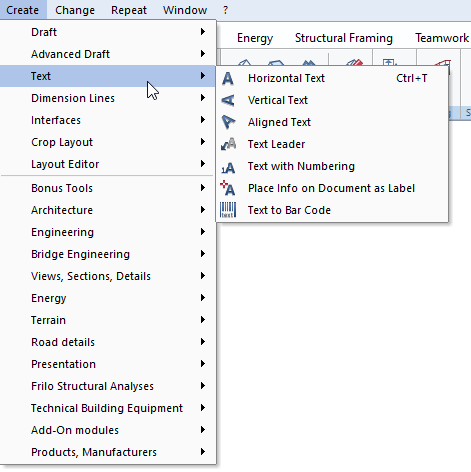
|
(C) ALLPLAN GmbH |
Privacy policy |